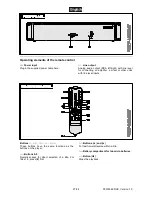00075262.DOC, Version 1.0
29/36
5. SET UP
Installation
Install the unit on a plane surface or in your rack. For 19" (483 mm) rack installation, 2 units are required.
You can fix the unit with four screws M6 in the rack. When choosing the installation spot make sure that
there is enough space around the unit for ventilation or that heated air from the rack can be passed on to
improve heat radiation. Steady overheating will damage your device.
Connections
Prior to connecting or changing existing connections switch off the
XCP-1400MT.
1
Connect subsequent units with line level inputs (e.g. amplifier or mixer) via an RCA cable to the analog
RCA output on the rear. Make sure that the right/left occupation is the same at the devices.
2
Use the supplied power cable to connect the
XCP-1400MT
to the mains.
Remote control
1
To insert the batteries, remove the cover on the rear side of the remote control.
2
Insert two 1.5 V micro batteries (type AAA) as indicated in the battery compartment. Close the
compartment again with the cover.
3
If the remote control is not used for a longer period (approx. 1-2 weeks), please remove the batteries to
prevent damage in case of battery leakage. Please refer to further explanations in chapter Safety
Instructions.
CAUTION!
Danger of explosion when battery is replaced improperly.
Only replace by the same type or similar types recommended by the manufacturer.
Remove empty battery in accordance with the instructions of the manufacturer.
BATTERY DISPOSAL NOTICE
Please dispose of discharged batteries properly.
Batteries are hazardous waste and should not be disposed of with regular domestic waste!
Please take discharged batteries to a collection center near you.