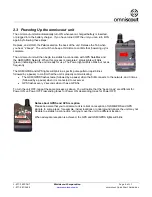1-877-98SCOUT
Worldscout Corporation
Page 4 of 11
1-877-987-2688
www.omniscout.com
omniscout Quick Start Guide.doc
2.1 Your own SIM card
Clients who have purchased a GSM/GPRS coverage option as part of their Monitoring Plan can skip this step. If
you are unsure about whether this step applies to you, look at the omniscout unit. If a SIM card is already
inserted, then you can skip this step.
2.1.1 SIM card requirements
The omniscout LT200 communicates with the omniscout Control Centre through GSM/GPRS cellular networks.
To get the LT200 unit online and tracking it will first require an active SIM card. Specifications of this SIM card are
that it must have an Unrestricted Data Plan and can send/receive text messages. This will allow the unit to
connect to the omniscout server. Upon receipt of the SIM card for your omniscout LT200, you will need to register
the appropriate SIM information to the LT200 unit on the Control Center online. See section 2.1 below called
Registering your SIM card.
2.1.2 Installing the GSM/GPRS SIM Card
To insert your SIM Card:
•
Unlock the SIM card retaining clip by sliding the card retaining lock up as shown in Figure 1.
•
Lift the card retaining clip up by lifting up on the bottom of the clip as shown in Figure 2.
•
Slide the SIM card into the SIM card retaining clip as shown in Figure 3. Make sure that the card is seated
to the bottom of the retaining clip.
•
Return the SIM card retaining clip to the down position as shown in Figure 4. Take special note of the
orientation of the notched edge and copper circuit of the GSM/GPRS card. Press down on the retaining
clip lock and then slide it down in the locked position. You may need to “wiggle” the card so that it is in the
fully down position before engaging the retaining clip lock.
Figure 1
Figure 2
Figure 3
Figure 4