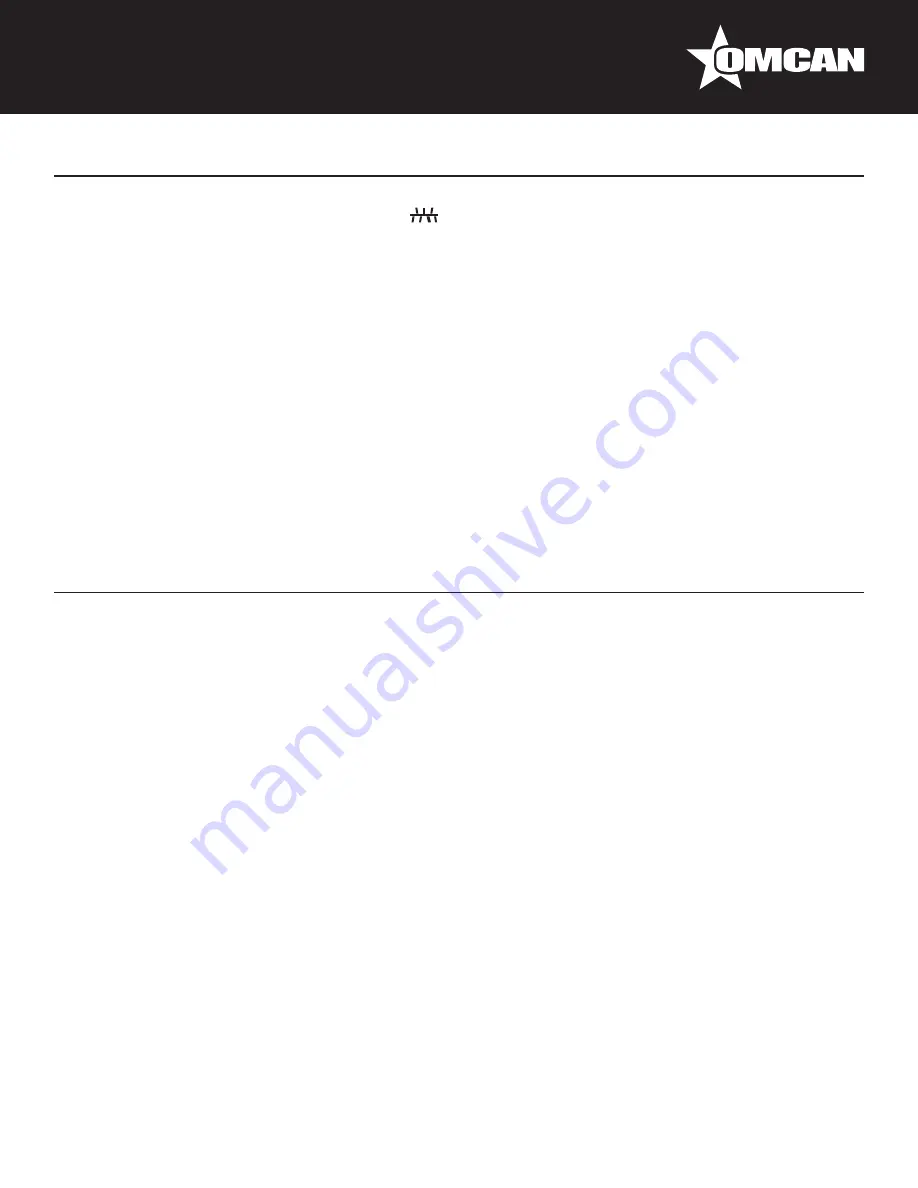
12
Operation
• Close the lid and put the selector on position
. Press the start button.
• Add the liquid part pouring it gradually but as quickly as possible through the small hole in the lid.
• At the end of the kneading operation, which should take around 10 minutes, make sure the product has the
right thickness and should look like coffee beans (check through the small holes of the lid).
• Turn the machine off by switching the selector to “0.”
MACHINE WHIRR
The whirring noise emitted by the machine has been measured on an identical sample machine in compliance
with standard DIN 45635. A constant value not exceeding 70 dB(A) was measured as stated in the
manufacturer’s test report.
STRIPPING-DOWN AND DEMOLISHING THE MACHINE
If the machine needs to be stripped-down and/or demolished, its components do not entail a degree of danger
that require any particular precaution. Remember, however, that to facilitate material recycling operations, it is
a good rule to remove electrical system components from the machine.
Maintenance
WARNING:
For healthy and hygienic processing of food products, be sure to keep your machine and the
surrounding environment clean.
DANGER:
Always cut off the power supply before cleaning.
You have to properly clean all the elements which are in contact with the product (Figures 18 and 23)
protection lid, pool, mixer, Archimedean screw, drawplate, filter, ring nut and knife, when the product is still soft.
The moving parts have to be disassembled as follows:
MIXER
• Make sure the external shovel (Figure 23A) is in the upper vertical position (only this position allows the
disassembling of the piece) (Figure 23).
• Disassemble the mixer by unscrewing the external movable support (Figure 23B) until releasing the mixer;
unthread the shaft from its place and at the same time, rotate the external pin towards the top.
• If you want to assemble the piece follow these instructions vice versa. Line the central point of the shaft
with the peg of the moving support; thereafter, screw the support, but without blocking it.
METAL RING, DRAWPLATE AND FILTER
Unscrew the metal ring with the appropriate wrench (Figure 24A) while being careful not to let any pieces fall.
Since the metal ring is moved from its place, the product and parts still weigh a few kilos and can easily slip
from your hands, causing damage both to people or to the pieces themselves.
ARCHIMEDEAN SCREW
After disassembling the ring nut, the drawplate (Figure 24B) and the filter, the Archimedean screw can easily
Summary of Contents for PM-IT-0008
Page 22: ...22 Parts Breakdown Model PM IT 0008 13364...
Page 23: ...23 Parts Breakdown Model PM IT 0015 13397...
Page 24: ...24 Parts Breakdown Model PM IT 0025 16643 Model PM IT 0025 T 13236...
Page 25: ...25 Parts Breakdown Model PM IT 0040 13440...
Page 30: ...30 Electrical Schematics Model PM IT 0040 13440...













































