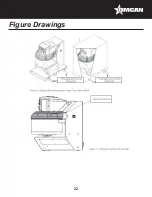13
Operation
15. IMPORTANT! Before starting the machine, check the following:
a) make sure that the line voltage of the mains supply corresponds to the identification plate and in
the relevant wiring diagram. If not, do not connect the electric supply and contact your dealer or the
manufacturer.
b) verify that the direction of rotation of the spiral is anti-clockwise (viewed from above).
SWITCHING THE MACHINE ON/OFF
After connecting the machine to the power outlet place the switch in Figure 3 to position I - ON. To turn off the
machine, place the switch in Figure 3 to position O - OFF.
KNEADING CYCLE
1. Fill the ingredients in the bowl and close the cover. IMPORTANT! Do not put excessive amounts of
ingredients over maximum capacity stated by the manufacturer into the bowl; This might cause serious
damage to the machine and, in particular, to the motor drives. The manufacturer is in no way responsible
for damage caused by failure to comply with these instructions.
2. Turn the switch in Figure 3 to position ON - I.
3. Set the timer on the operating time in speed 1 and 2. To do this, turn the front dial to the red indicator to the
desired time.
4.
Press the start button of speed 1 (Pos. 1), if you want to perform an action of pre-mixing at low speed to
allow the ingredients to bind together; when the time set on timer (Pos. 2) is over, the kneading tool (spiral)
will automatically switch to speed 2 and will remain there for the time set on the timer in Pos. 4. After this
time the machine will stop. You can switch from speed 1 over to speed 2 immediately or at any later time by
pressing the button in (Pos. 3).
PLEASE NOTE!
If the machine is equipped with grid cover do not start in speed 2 immediately, but operate the machine in
speed 1 at least for the time necessary for the fl our in the bowl to bind with the water and, not less than 120
seconds; This reduces the development of airborne fl our dust and the risk to people’s health.
5. If the cycle is in progress and you lift the cover, the remaining cycle time at the time of stopping will be
saved. To resume the cycle from where it left off, lower the cover and press the START button on the speed
that was in place at the time of stopping. If in the middle of a cycle you press the emergency button (Pos.
8), the machine will stop and the timer will return to its initial values.
6. During the mix cycle is possible to reverse the direction of rotation of the bowl with the selector Pos. 6;
this can be useful, for example, to “mix in” any “unblended” flour in the dough remaining on the bottom of
the bowl. IMPORTANT! The direction of rotation of spiral and bowl during normal kneading cycle must be
anti-clockwise (viewed from above). If needed, you can reverse the direction of rotation of the bowl for the
time strictly necessary. However, as soon as possible return to the normal direction of rotation to prevent
possible, even serious damages due to abnormal stress (mechanical overload on the transmission and
overheating of the motor windings).
7. Once the cycle is over, lift the cover and pull the dough out. To facilitate the operation it is possible to rotate
the bowl by pressing the button in (Pos. 7) so as to bring the dough in the best position for the operator;
please note that if you release the button, the bowl stops.
Summary of Contents for MX-IT-0080-M
Page 20: ...20 Figure Drawings ...
Page 21: ...21 Figure Drawings ...
Page 22: ...22 Figure Drawings ...
Page 23: ...23 Figure Drawings ...
Page 24: ...24 Figure Drawings ...
Page 25: ...25 Figure Drawings ...
Page 26: ...26 Figure Drawings ...
Page 27: ...27 Figure Drawings ...
Page 28: ...28 Figure Drawings ...
Page 29: ...29 Figure Drawings ...
Page 30: ...30 Figure Drawings ...
Page 31: ...31 Figure Drawings ...
Page 32: ...32 Parts Breakdown Model MX IT 0080 M 49122 ...
Page 34: ...34 Electrical Schematics Model MX IT 0080 M 49122 ...
Page 35: ...35 Electrical Schematics Model MX IT 0080 M 49122 ...
Page 36: ...36 Electrical Schematics Model MX IT 0080 M 49122 ...