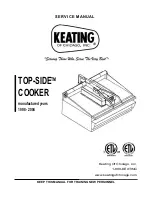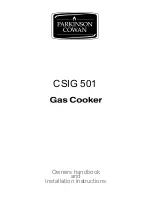5
Safety and Warranty
5. Unplug from outlet when not in use and before cleaning. Allow to cool before putting on or taking off parts.
6. Do not operate any appliance with a damaged cord or plug or after the appliance malfunctions or has been
damaged in any manner. Return appliance to the nearest authorized service facility for examination, repair,
or adjustment.
7. The use of accessories not recommended by the appliance manufacturer might cause injuries.
8. Do not use outdoors. This appliance is for commercial use.
9. Do not let cord hang over edge of table or counter, or touch hot surfaces.
10. Do not place on or near a hot gas or electric burner, or in a heated oven.
11.
Extreme caution must be used when moving an appliance containing hot oil or other hot liquids.
12.
Always attach plug to appliance first, and then plug cord into the wall outlet. To disconnect, turn any control
to “O”, then remove plug from wall outlet.
13. Do not use appliance for other than intended use.
14.
Oversize foods or metal utensils must not be inserted in as they may create a fire or risk of electric shock.
15.
A fire may occur if the oven is covered or touching flammable material, including curtains, draperies, walls,
and the like, when in operation. Do not store any item on top of the appliance when in operation.
16. Do not clean with metal scouring pads. Pieces can break off the pad and touch electrical parts involving a
risk of electric shock.
17. Extreme caution should be exercised when using constructed of other than metal or glass.
18. Do not store any materials, other then manufacturers recommended accessories, in this oven when not in
use.
19. Do not place any of the following materials in the oven: paper, cardboard, plastic, and the like.
20. Do not cover crumb tray or any part of the oven with metal foil. This will cause overheating of the oven.
21. This appliance has a tempered, safety glass door. The glass is stronger than ordinary glass and more
resistant to breakage. Tempered glass can break, but the pieces will not have sharp edges. Avoid
scratching door surface or nicking edges. If the door has a scratch or nick, contact customer service before
using the oven.
22.
The appliance is off when POWER SWITCH control is in the “OFF” position.
SAVE THESE INSTRUCTIONS
1 YEAR PARTS AND LABOUR BENCH WARRANTY
Within the warranty period, contact Omcan Inc. at 1-800-465-0234 to schedule a drop off to either
an Omcan authorized service depot in the area, or to an Omcan Service warehouse to repair the
equipment.
Unauthorized maintenance will void the warranty. Warranty covers electrical and part failures, not
improper use.
Please see https://omcan.com/disclaimer for complete info.
WARNING:
The packaging components (cardboard, polyethylene, and others) are classified as normal solid urban waste
and can therefore be disposed of without difficulty.