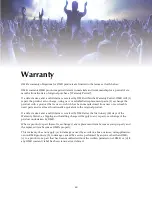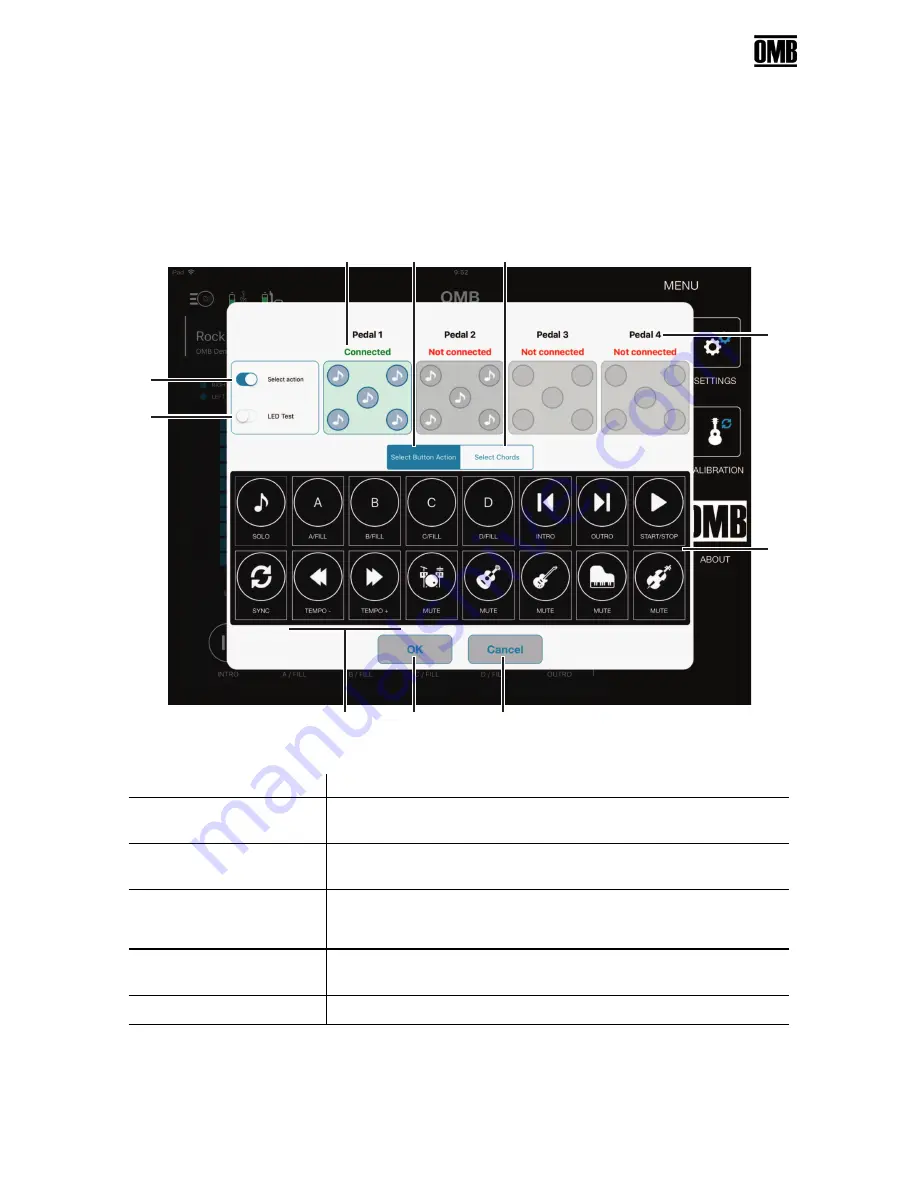
Pedal
Now that you’ve paired your OMB Foot Pedal to the OMB App, it’s time to sync the buttons to
enhance your music.
First tap the
Settings
menu and select
Pedal
.
A
F
I
B
C
D
E
G
J
H
Screen Element
Explanation/Link
A
OMB Foot Pedal
Connection Status
Playing in Chord Mode
(page 41)
B
Select Button Status
(selected)
Choose one of the
Chord
mode actions to associate with a pedal button.
See
Playing in Chord Mode
on page 41 for more information.
C
Select Chords (not
selected)
Tap to associate chords you defined in
Pad
Mode with a pedal button for
use in
Solo
mode. See
Playing in Pad Mode
(page 46) and
Playing in Solo
Mode
(page 44) for more information.
D
Daisy-chained OMB
Foot Pedals
Adding Additional OMB Foot Pedals
(page 58)
E
Chord Mode Actions
See
Playing in Chord Mode
on page 41 for more information.
Pedal
55
OMB User Guide - Version 0.I