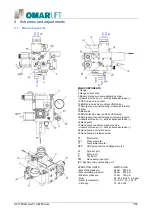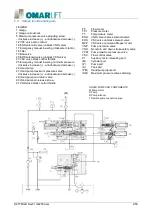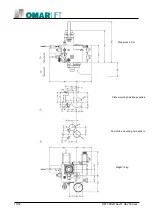12/50
D877 MGB Rev01 HE250.docx
2.5
Posizioni commutatore RSW
With the selector in a position other than 0, the Ready signal (Pos.CN14) is normally deactivated and
reactivated momentarily during the execution of a specific command.
The Red LED near the RSW selector shows the position of the selector itself:
The always-on LED corresponds to the position 0, while it executes a flash sequence corresponding to the
number of other selected positions.
(*) Sensor pressure value and automatic setting of overload pressure display
(**) The DSP1-2 display turns off after 10 s in the absence maneuvers
(***) Switching the RSW selector in 0 position and pressing the S1 button the command is deleted
2.6
Wi-fi connection (Optional)
To use a Wi-Fi device for managing parameters, it is necessary to install on your Smartphone a
dedicated application named OMARLIFT Hevos, which is available on Google Play Store and Apple
Store.
-
Switch the RSW selector in the position 2, the display will then indicate [UF]
-
Wait until the LD32 blu LED is fixed ON
-
Search your device and connect the Wi-Fi whose name corresponds to the network identifier indicated
in the 499 parameter the name of serial number (ex. 16187901)
-
Start the application and when the login key is required, enter the name of Wi-Fi network (ex.
16187901).
With the RSW selector in the position number 2 you can change the parameters
, otherwise with the RSW
selector in others position, you can only view the parameters.
If the RSW selector is not in the position number 2, the LD32 blue light and the WIFi network fall when there
is no connection for more that one minute.
However, remember to return to the position 0 of the switch RSW.
2.7
SD-CARD parameters and records recovery
To save the parameters via SD CARD must use a Micro SD 2 to 16 GB already formatted FAT 32.
-
Switch the RSW selector in position 7
, the display will then show [oc] and will turn on (ON) Yellow
LED LD35.
Records Recovery (200302 softwar version and higher)
-
Then
press S1 button
, the display will then show [Su] after performing an upstroke or [Sd] after
performing a downstroke, once and the Yellow LED will start flashing (ON-OFF) until the completion
of the writing of the records on the SD card.
If present in memory, both the upstroke and downstroke recording will be saved.
Parameters Recovery
-
Then
press S2
button, the display will then show [SP] once and the Yellow LED will start flashing (ON-
OFF) until the completion of the writing of the parameters on the SD card.
Both the saving of the recordings and that of the parameters, resets the SCH001 card, with indication [--] on
the display, which will therefore lose the recordings of upstroke and downstroke into memory.
The file containing the parameters on the SD card is named with the number corresponding to network ID,
stored in the 499 parameter, with PAR extension (ex. 16187901.PAR) for the parameters, and UPR and DWR
extensions for the upstroke and downstroke records, with the 31/12/2097 generic creation date.
Then the display will show
[00]
and the Yellow LED will turn off (OFF) and the Green LED executes a blinking
(ON-OFF-ON).
After the display shows [oc] and will turn on again (ON) LED Yellow.
However,
remember to return to the position 0 of the switch RSW.
RSW SELECTOR POSITION
DSP1-2
CONFIRMATION
BUTTON
DSP1-2
0 NORMALWORKINGCONDITION
(00) (**)
/
1 HANDTERMINALPARAMETERMODIFICATION
(*)
/
2 WI-FI NETPARAMETER MODIFICATION(**)
(uf)
/
3 DROP TEST CONDITION
(FC)
S1
(fp) (***)
4 UCMTEST
(uc)
S1
(UP) (***)
5 SD-CARDPARAMETERSREADING
(Ic)
S2
6 PNP1 SIGNALTEST
(c-)
S1/S2
(Cu)(cd) (***)
7 SD-CARDPARAMETERSANDRECORD WRITING
(oc)
S2/S2
8 MAXIMUMPRESSUREVALVETESTCONDITION
(PP)
S1
(HP) (***)
9 LASTERRORNUMBERDISPLAY
(--)
S1=RESET