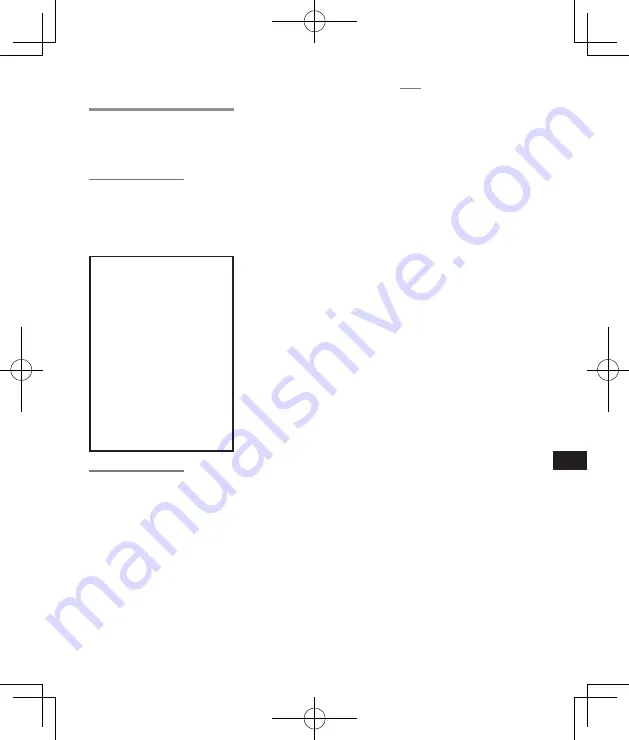
安全及正確的使用方
式
使用錄音機前,請閱讀本手冊以確保
正確且安全地操作。閱讀本手冊後,
請務必保存在手邊,以作日後參考之
用。
重要的安全防範措施
•
本手冊中的重要安全防範措施伴隨
著下列符號和標籤。請始終遵循這
些防範措施,以防止您本人或他人
受到傷害,或者造成財產損失。
•
每種防範措施的含義如下所示。
"
危險
如果不正確使用設備,則可能即
將發生會導致死亡或嚴重傷害的
危險。
"
警告
如果不正確使用設備,則可能發
生會潛在導致死亡或嚴重傷害的
情況。
"
注意
如果不正確使用設備,則可能發
生會潛在導致人身傷害或僅導致
財產損失的情況。
錄音機安全防範措施
"
警告
K
請勿在可能含有易燃易爆氣體的
環境中使用錄音機。
否則可能導致火災或爆炸。
K
請勿試圖拆解、修理或改造錄音
機。
否則可能導致電擊或人身傷害。
K
請勿在駕駛或騎乘車輛(如自行
車、機車或汽車)時操作錄音機。
否則可能導致交通事故。
K
請勿將錄音機留在嬰兒或兒童可
以接觸到的位置。
在嬰兒或兒童附近使用錄音機時
請務必小心謹慎,不要使錄音機
無人看管。嬰兒和兒童無法理解
錄音機安全防範措施,有遭遇下
列意外的風險 :
–
意外將耳機線纏繞在脖子上而
導致的窒息。
–
操作錯誤導致的人身傷害或電
擊。
K
僅使用
microSD/microSDHC
存儲
卡。切勿將其他類型的卡插入錄
音機中。
如果意外在錄音機中插入其他類
型的卡,請勿試圖用力將其拉出。
請聯繫維修中心或服務中心。
K
如果錄音機掉入水中或者如果水、
金屬或可燃異物進入內部 :
g
立即移除電池。
h
聯繫購買店或服務中心進行維
修。繼續使用可能會導致火災
或電擊。
K
在飛機上、醫院或其他限制使用
電子裝置的場所,請勿使用錄音
機或僅遵照指示使用。
K
如果您發現錄音機發出異常氣味、
噪音或煙霧,請停止使用。
否則可能導致火災或灼傷。立刻
移除電池,並小心灼傷。聯繫購
買店、維修中心或服務中心。
(移
除電池時請勿徒手觸摸電池。請
在室外移除電池,並遠離可燃物。
)
K
當用錄音機的手帶攜帶錄音機時,
請小心以防止被其他物品掛住。
"
注意
K
在進行操作前請勿調高音量。
否則可能導致聽力受損或下降。
電池
"
危險
K
請勿將電池置於點火源附近。
K
請勿焚燒、加熱或拆解電池。請
勿短路電池的正負電極。
否則可能導致火災、破裂、燃燒
或過熱。
K
請勿直接對電池進行焊接。請勿
改造、拆解電池或使其變形。
K
請勿連接電池的正負端子。
否則可能導致過熱、電擊或火災。
K
當攜帶或存放電池時,請始終將
其放在盒中,並保護端子。請勿
將電池和貴金屬物品,如鑰匙圈
等一起攜帶或存放。
否則可能導致過熱、電擊或火災。
K
請勿將電池直接連接到電源插座
或汽車的點煙器。
K
請勿在很熱的位置使用或存放電
池,如在陽光直射、炎熱天氣的
車內或室內加熱器附近。
否則可能可導致電池洩漏、過熱
或破裂,引起火災、灼傷或人身
傷害。
"
警告
K
請勿用濕手觸摸或握持電池。
否則可能導致電擊或產品故障。
K
請勿使用外殼刮傷或破損的電池。
否則可能導致破裂或過熱。
K
請勿將電池正/負端子反向插入。
否則可能導致電池洩漏、過熱、
燃燒或破裂。
•
請勿使用外殼密封(絕緣套)
撕裂的電池。
•
長時間不使用錄音機時,請務
必將電池移除。
•
棄置用完的電池時,請用膠帶
將觸點絕緣,並依照當地政府
規定的方式作為一般廢棄物丟
棄。
•
只要電池變得無法使用,請立
即從錄音機中移除電池。否則
可能可導致電池洩漏。
153
CHT
Summary of Contents for WS-882
Page 13: ...K K K K K microSD microSDHC K g h K K K K K K K K K K K 13 BG...
Page 14: ...K K K K K K 2 K g h K K K K K K K K K K K K 14 BG...
Page 16: ...V 2006 66 EC II 16 BG...
Page 40: ...K K microSD microSDHC K g h K K K K K K K K K K K K K K 40 EL...
Page 41: ...K K K 2 K g h service K K K K K K K K K K K K microSD 41 EL...
Page 128: ...K g h K K K K K K K K K K K K K K K K K 2 K g h 128 RU...
Page 129: ...K K K K K K K K K K K K microSD 129 RU...
Page 153: ...K K K K K microSD microSDHC K g h K K K K K K K K K K K K K K 153 CHT...
Page 154: ...K K K 2 K g h K K K K K K K K K K K K microSD microSD microSD microSD AC AC AC 154 CHT...


















