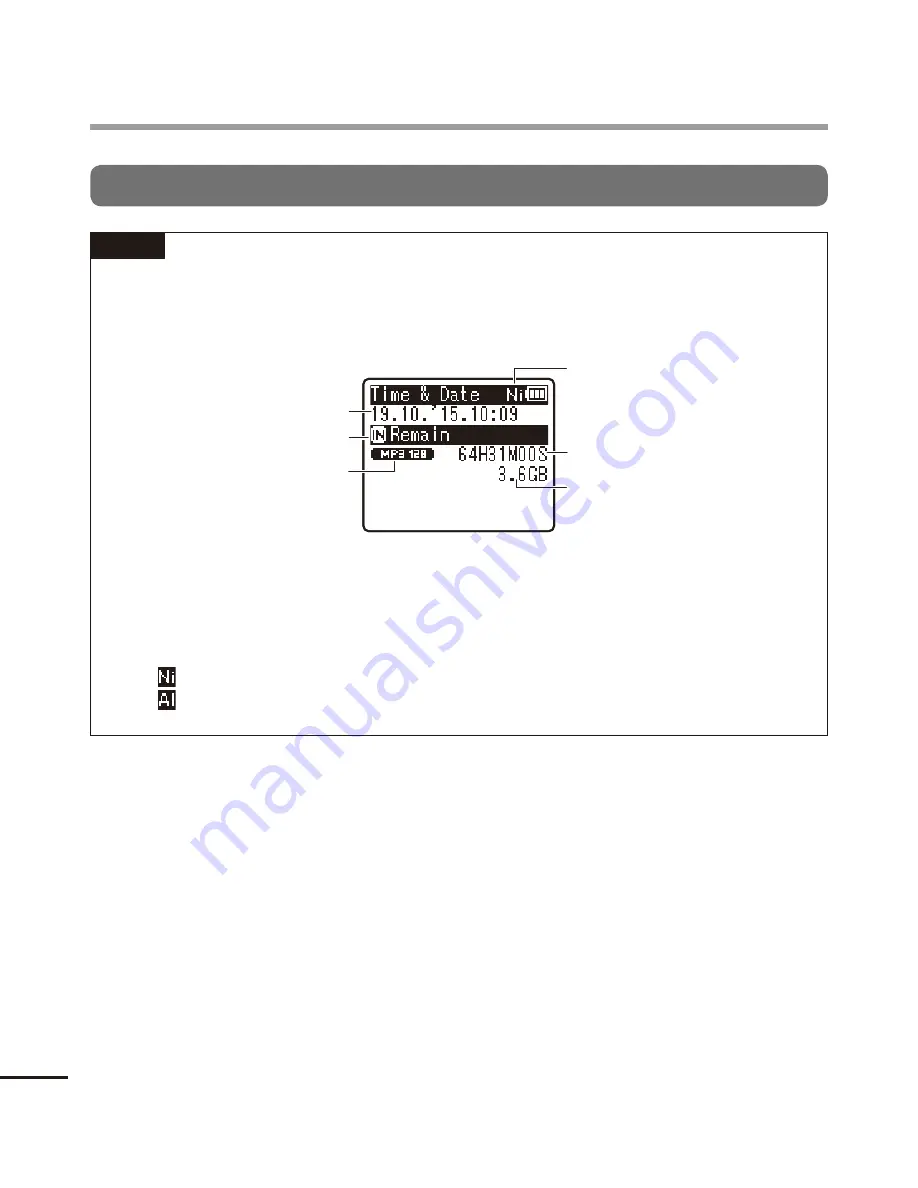
6
EN
Names of par
ts
Names of parts
Display
TIP
•
Pressing and holding the
STOP
(
4
) button while the voice recorder is in stop mode
displays the settings [
Time & Date
] and [
Remain
] (amount of possible recording time
remaining). If the current time/date is set incorrectly, see “
Setting the time/date [Time &
Date]
” (
☞
P.55).
2
1
3
5
6
4
1
Current time & date
2
Recording media indicator
3
Recording format indicator
4
Battery indicator
[ ]: Ni-MH
[ ]: Alkaline
5
Possible recording time
6
Available free space







































