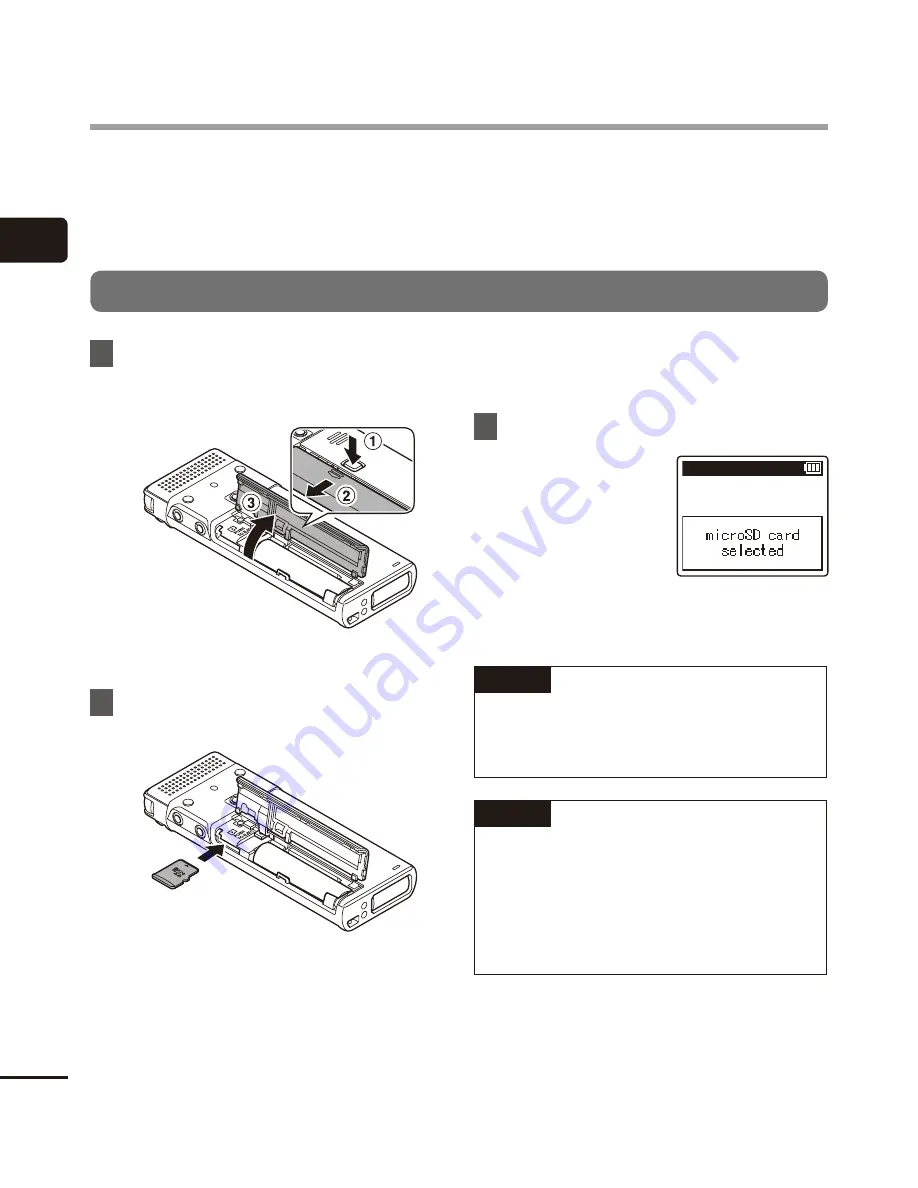
1
Inser
ting/remo
ving a microSD c
ard
16
EN
The voice recorder has its own internal memory, and also supports standard microSD cards
(microSD, microSDHC) sold separately. If you insert a microSD card, the recording media
is switched automatically from the internal memory and recorded files are all saved to the
microSD card.
Inserting a microSD card
1
While the voice recorder is in
stop mode, open the battery/
card cover.
•
The microSD card slot is inside the
battery/card cover.
2
Insert a microSD card, making sure
it is placed correctly as shown.
•
Insert the microSD card straight,
avoiding crooked insertion.
•
Inserting a microSD card the wrong
way or crookedly could damage its
contact surface or cause it to jam in
the slot.
•
A microSD card not inserted fully (until
it clicks into place) might not record
data.
3
Close the battery/card cover.
•
The recording media is switched
automatically to the microSD card.
TIP
•
If you wish to record to the internal
memory, remove the microSD card
from the voice recorder (
☞
P.17).
NOTE
•
The voice recorder may not be able to
recognize a microSD card formatted
(initialized) for a PC or other device.
Before using a microSD card, always
initialize it on the voice recorder
(
☞
P.58).
Inserting/removing a microSD card






























