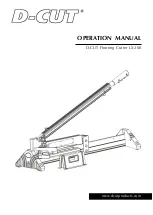9
R
Intended Use
This guillotine may only be used to cut paper,
cardboard, photo paper and lamination foil.
Unauthorised modification or reconstruction is
not permitted.
Unintended Use
Only cut materials complying with the specifi
cations in Section
Technical Data
. Any use
other than that described in Section
Intended
Use
is considered unintended use.
Inserting the Batteries
Attention
: Batteries represent a risk to
health! Keep batteries out of reach of
small children. Do not swallow batteries. If a
battery is swallowed, seek medical attention
immediately.
Before you can use the guillotine with its laser
positioning feature, you must insert two AA cell
batteries in the battery compartment (9), en
suring correct polarity.
Note
: The battery compartment is on the un
derside of the device. Markings in the battery
compartment help ensure the batteries are in
serted with correct polarity.
Guillotine
1. Remove the device carefully from the
packaging.
Attention
: Risk of injury! The guillotine
blade is very sharp! Never reach in
towards or take hold of the guillotine blade.
2. Before starting to use the device, set it
down on a level, stable working base.
Note
: The guillotine arm (6) is secured to the
underside of the cutting unit by means of a
strap.
3. Remove the strap from the guillotine
arm (6).
4. Use the handle (4) to move the guillotine
arm (6) upwards.
Note
: For reasons of safety, the guillotine arm
is locked in its top position.
5. Pivot the safety guard (13) up until it latch
es in the guillotine arm lock (1).
6. Place the material to be cut in the required
position.
Note
: Use the paper guide (3) and positioning
lines and measuring systems (5) to position
the material accurately.
7. Raise the guillotine arm lock (1) slightly
and pivot the safety guard (13) down.
8. Cut the material by drawing the guillotine
arm lock (1) towards you and pressing the
guillotine arm (6) downwards using the
handle (4).
Attention
: Risk of injury! The guillotine
blade is very sharp! Never reach in
towards or take hold of the guillotine blade.
Note
: Secure the guillotine arm (6) after use
by means of the lock (11).
9. Use the handle (4) and press the guillotine
arm (6) downwards.
10. Press the lock inwards. The guillotine arm
is then locked in its bottom position.
Note
: To unlock the guillotine arm, press it
down slightly. The lock (11) is released and
the guillotine arm (6) can be moved upwards
again.
Note
: If the cut produced by the blade is not
clean, the position of the blade can be adjust
ed or the blade changed, refer to Section
Ad
justing the Blade
or
Changing the Blade
.