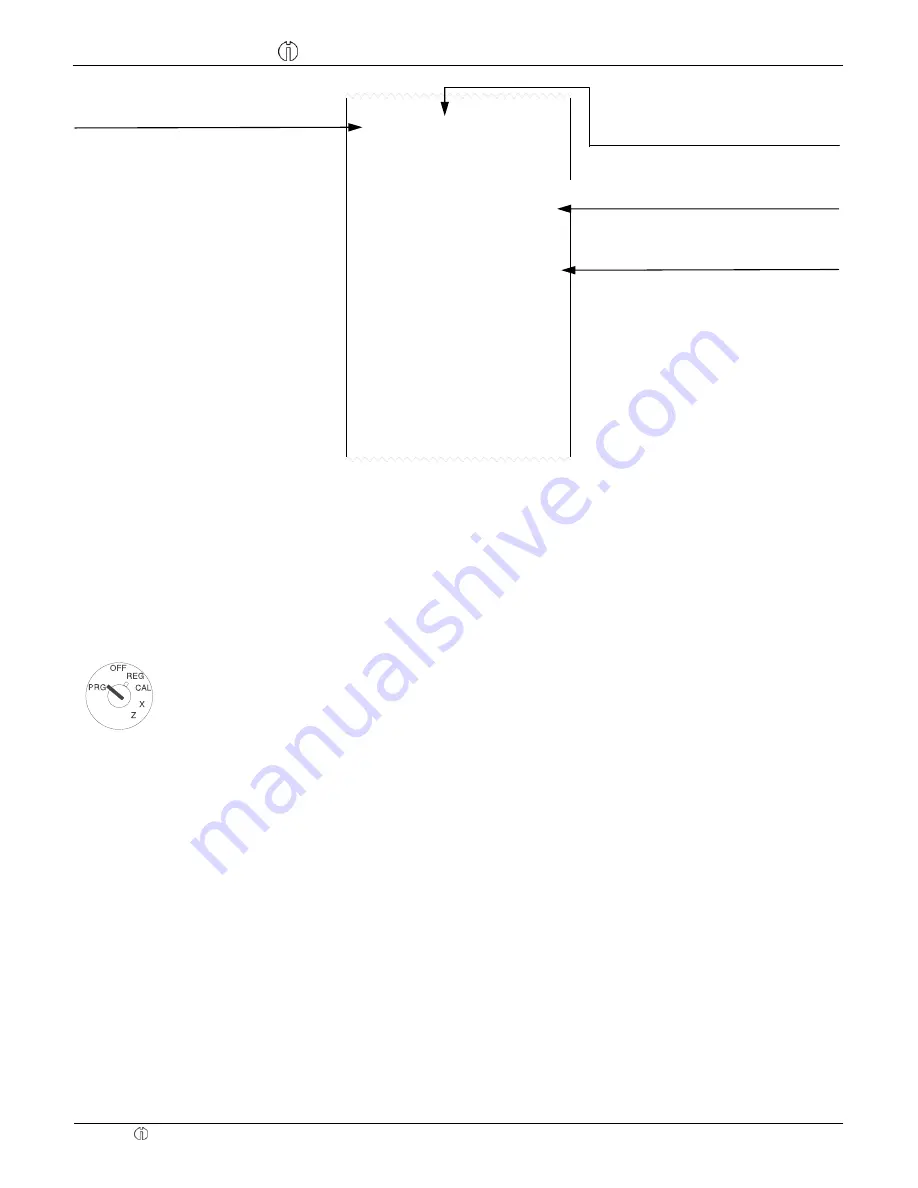
Operating Instructions
CM 701 / 702 / 711 / 712 Cash Register
Programming Instructions
Olympia 8.2005
Page 12
All Rights Reserved
1 10
・
00 1
TX
001
CK
2 20
・
00 2
TX
002
CK
3 30
・
00 3
TX
003
CK
4 40
・
00 4
TX
004
CK
5 50
・
00
000
CK
6 60
・
00
001
CK
7 70
・
00
002
CK
8 90
・
00
000
CK
14 Programming Price Look Up (PLU)
PLUs are programmed in 2 steps:
1.
Enter the price and department assignment for all PLUs.
2.
Enter the status of the PLU and department assignment for all PLUs.
(Not necessary if the PLU is operated with a fixed price.)
Example: PLU12 for 2.50 EURO belongs to department 1.
Input
Display
Confirm by pressing
h
P001 0,00
1. PLU price and assignment:
Set the key to PRG
Press
h
Enter the required PLU number,
confirm by pressing
f
.
12
P12 0,12
f
Now enter the PLU fixed price and
the department assignment by pres-
sing the department key
A
.
250
2,50
A
The next PLU automatically appears
in the display. Proceed in the same
way.
P13 0,00
Conclude input by pressing
h
h
Fixed price
or 0.00 (for free price input)
Department no.
Tax rate
Status



























