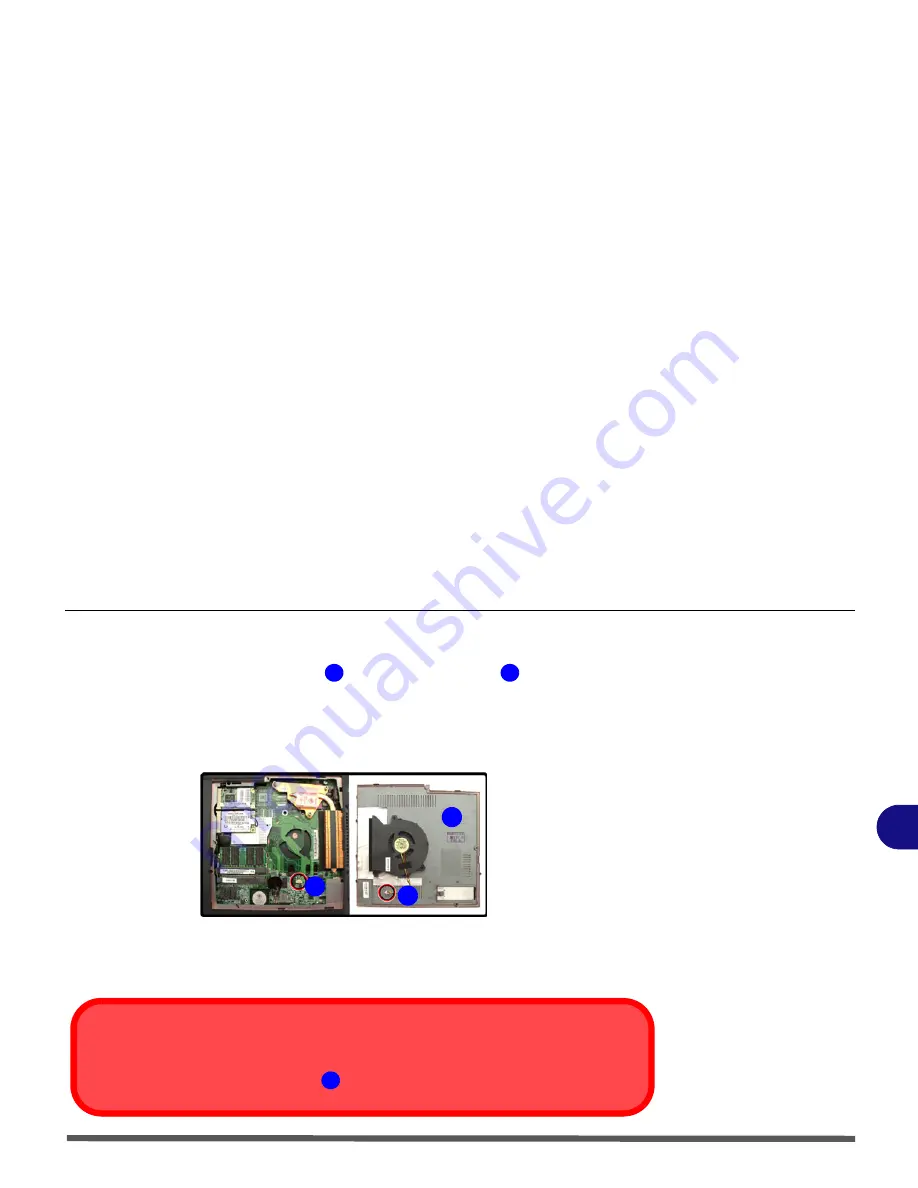
Upgrading The Computer
Upgrading the System Memory (RAM) 6 - 9
6
3.
Carefully (
a fan and cable are attached to the under side of the cover
) lift up the
bay cover.
4.
Carefully disconnect the fan cable
, and remove the cover
.
Figure 6 - 6
CPU/RAM Bay Cover
Removed
4
5
5
4
4
Fan Cable
Make sure you reconnect the fan cable
before screwing down the bay cover.
4
Summary of Contents for Olibook P1500
Page 1: ...USER GUIDE...
Page 14: ...XII Preface...
Page 18: ...XVI Preface...
Page 66: ...Drivers Utilities 4 6 What to Install 4...
Page 101: ...Additional Modules PC Camera Module 7 9 7 Figure 7 5 Audio Setup for PC Camera Right click...
Page 126: ...Troubleshooting 8 16 8...
Page 130: ...Interface Ports Jacks A 4 A...
Page 144: ...Code 383314U 01...
















































