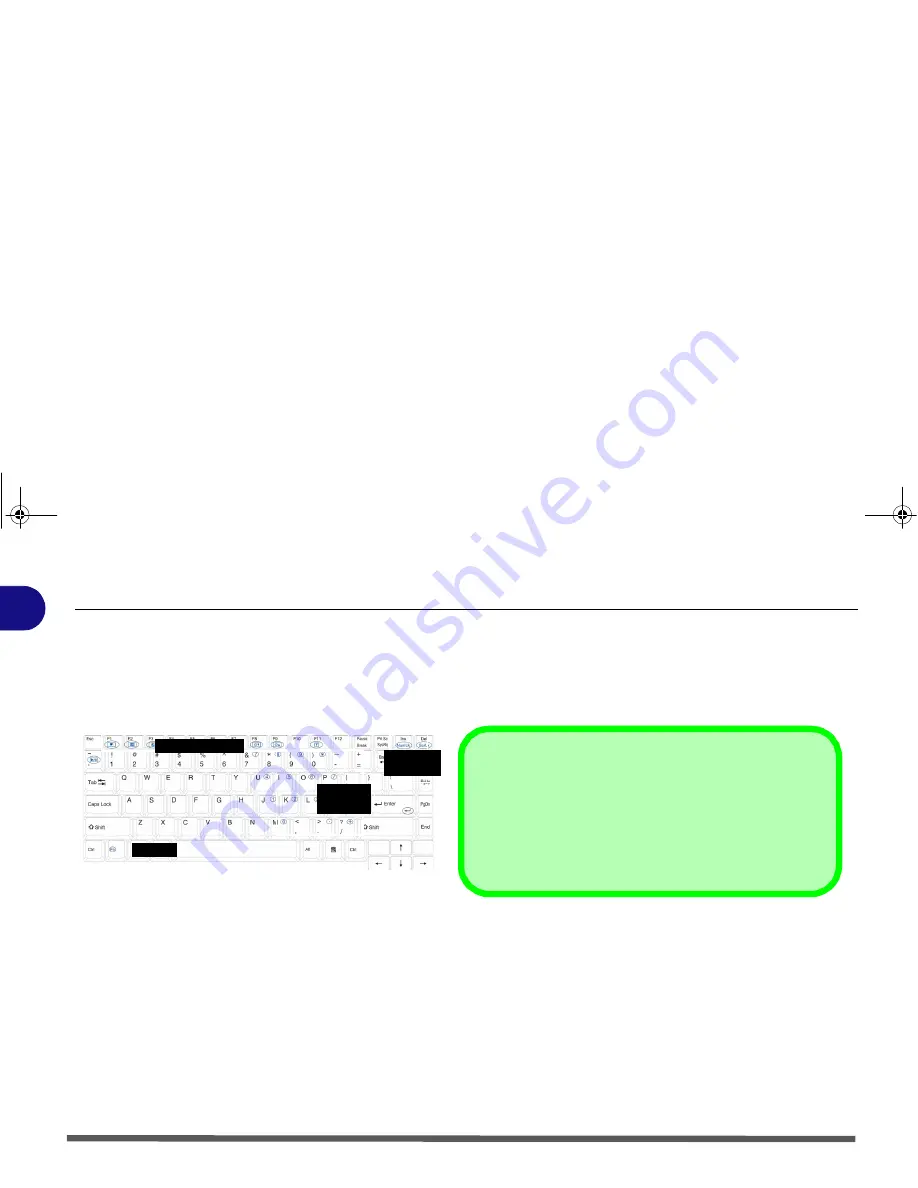
1 - 12 Keyboard
Quick Start Guide
I
Keyboard
The keyboard has a numeric keypad for easy numeric data input. Pressing
Fn + NumLk
turns on/off the numeric
keypad. It also features function keys to allow you to change operational features instantly.
Function Keys
Numeric
Keypad
Function Keys
NumLk &
ScrLk
Numeric
Keypad
Fn Key
Special Characters
Some software applications allow the number-keys to be used
with
Alt
to produce special characters. These special characters
can only be produced by using the numeric keypad. Regular
number keys (in the upper row of the keyboard) will not work.
Make sure that the numeric keypad is on.
Figure 4
- Keyboard
chapter 1 notebook.fm Page 12 Tuesday, October 20, 2009 3:29 PM
Summary of Contents for Olibook P1500
Page 1: ...USER GUIDE...
Page 14: ...XII Preface...
Page 18: ...XVI Preface...
Page 66: ...Drivers Utilities 4 6 What to Install 4...
Page 101: ...Additional Modules PC Camera Module 7 9 7 Figure 7 5 Audio Setup for PC Camera Right click...
Page 126: ...Troubleshooting 8 16 8...
Page 130: ...Interface Ports Jacks A 4 A...
Page 144: ...Code 383314U 01...
















































