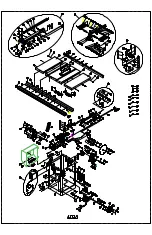Adjusting 45
°
and 90
°
Stops (cont.)
9.
Set the blade 45
°
to the table by turning the
blade tilting handwheel counter-clockwise as
far as it will go. Place a combination square
on the table and check to see that the blade
is at a 45
°
angle to the table.
10.
If the blade is not 45
°
, remove raising and
lowering handwheel by unscrewing the
handwheel lock and loosening the two set
screws in the handwheel hub, as shown in
Figure 13.
11.
Loosen hex nut (A, Figure 13) and turn
adjusting stop bolt (B, Figure 13) on the front
trunnion in, or out. The adjusting stop screw
should stop against the front trunnion
bracket when blade is 45
°
to table.
12. Tighten the hex nut (A, Figure 13) while
holding the adjusting stop bolt (B, Figure 13)
to keep it from moving.
13.
Check the accuracy of the pointer and adjust
if necessary. It should read 45
°
on the angle
scale.
Calibrating the Digital Angle Readout
1.
Tilt the blade to 90 degrees. Push and hold
the 0
°
set button as shown in Figure 14 until the
display stops blinking. The 0
°
is now set.
2. Tilt the blade to 45 degrees. Push and hold
the
45
°
set button as shown in Figure 15 until
the display stops blinking. At this point the angle
display is calibrated.
Figure 14
Figure 15
11
Summary of Contents for 4035
Page 19: ......