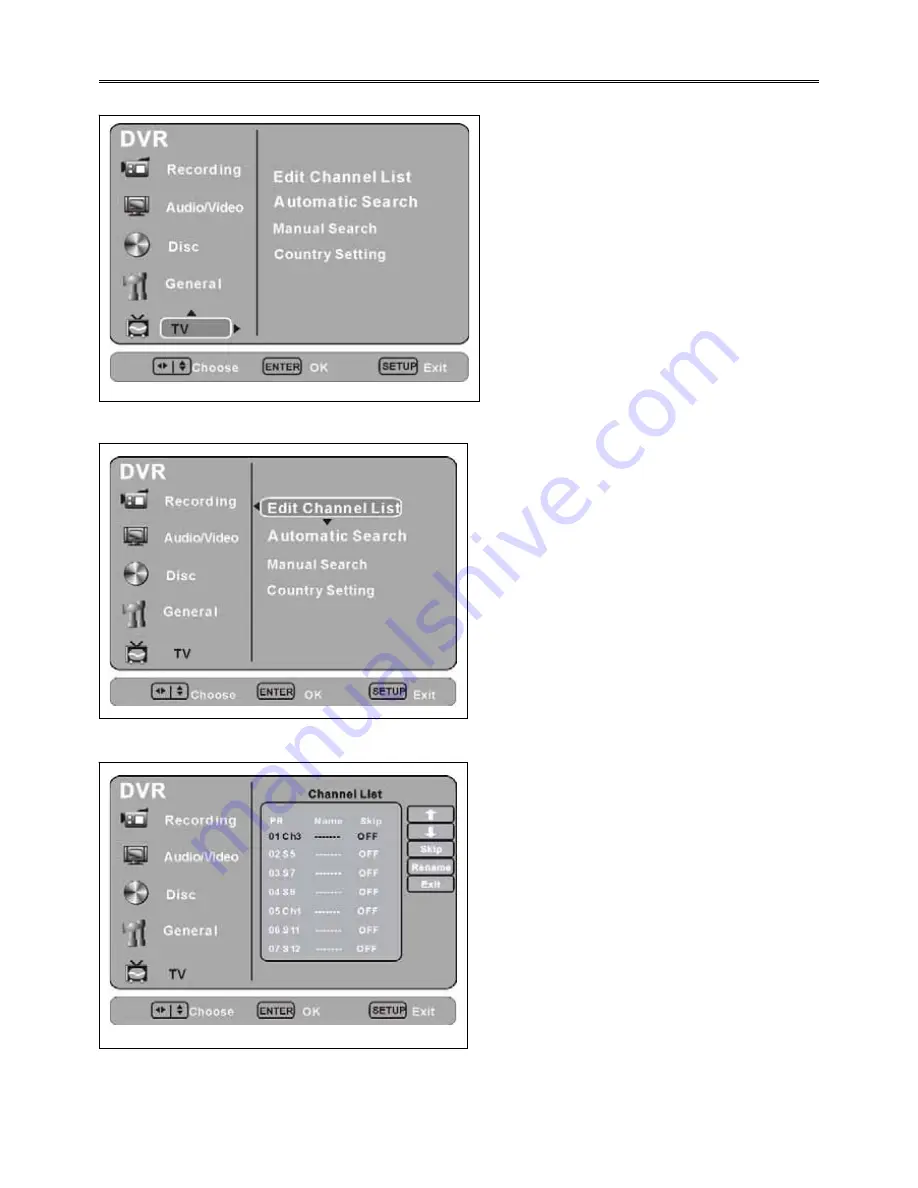
35
System Setup
TV SETTING PAGE
Edit Channel List Setting
Press “ENTER” to enter Edit Channel List setup menu:
Note:
When the “SIKP” option is set to “ON”, switch the channel, it will skip the channel and enter the next
channel automatically.
ƹ
Use or direction button to select
the TV program, press “ENTER”
button to ensure
ƹ
Select“
Ė
” or “
Ę
” option, use
“ENTER” button to set the order.
ƹ
Select “SKIP” then press “ENTER” to
choose “ON” or “OFF”.
ƹ
Select “Rename” then press
“ENTER” button to rename the
channel
ƹ
Select “Exit” to return to higher level
menu.
Summary of Contents for DVR-130
Page 1: ......
Page 12: ...11 System Connections Connecting With Antenna Connecting With DV...
Page 25: ...24 System Setup...
Page 41: ......




















