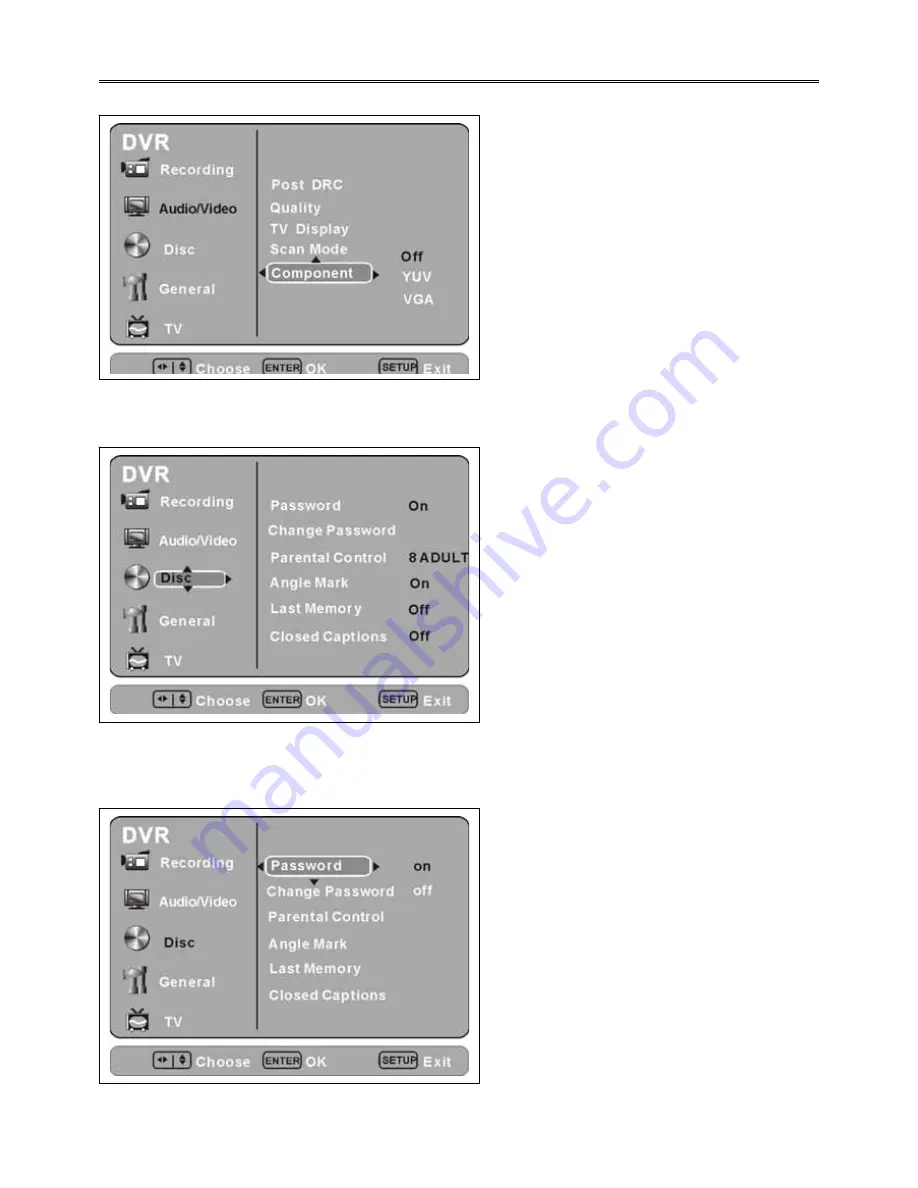
28
System Setup
Component Setting
DISC SETTING PAGE
Password Setting
Choose “password” option, the setup menu show as below:
ƹ
YUV, VGA are different video output
mode, if choosing “OFF” then it
have no Component video output
signal.
ƹ
The initial password is “810500”.
ƹ
Select “ON” the password work, if you
select “OFF” then the password doesn’t
work, you can change the parental lock
control level with out enter the
password.
ƹ
Use or direction button to
select “Disc” setup menu.
ƹ
Press “ENTER” or direction
button to enter.
ƹ
Use or direction button to
select the items ;
ƹ
Press “ENTER” or direction
button to confirm and enter .
ƹ
Use direction button to return
to the higher level menu;
ƹ
Press ”SETUP” button to exit.
Summary of Contents for DVR-130
Page 1: ......
Page 12: ...11 System Connections Connecting With Antenna Connecting With DV...
Page 25: ...24 System Setup...
Page 41: ......



























