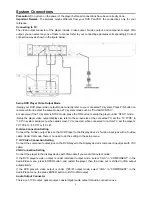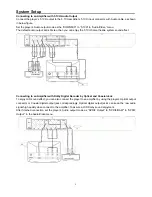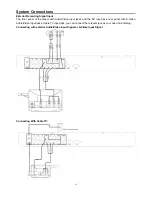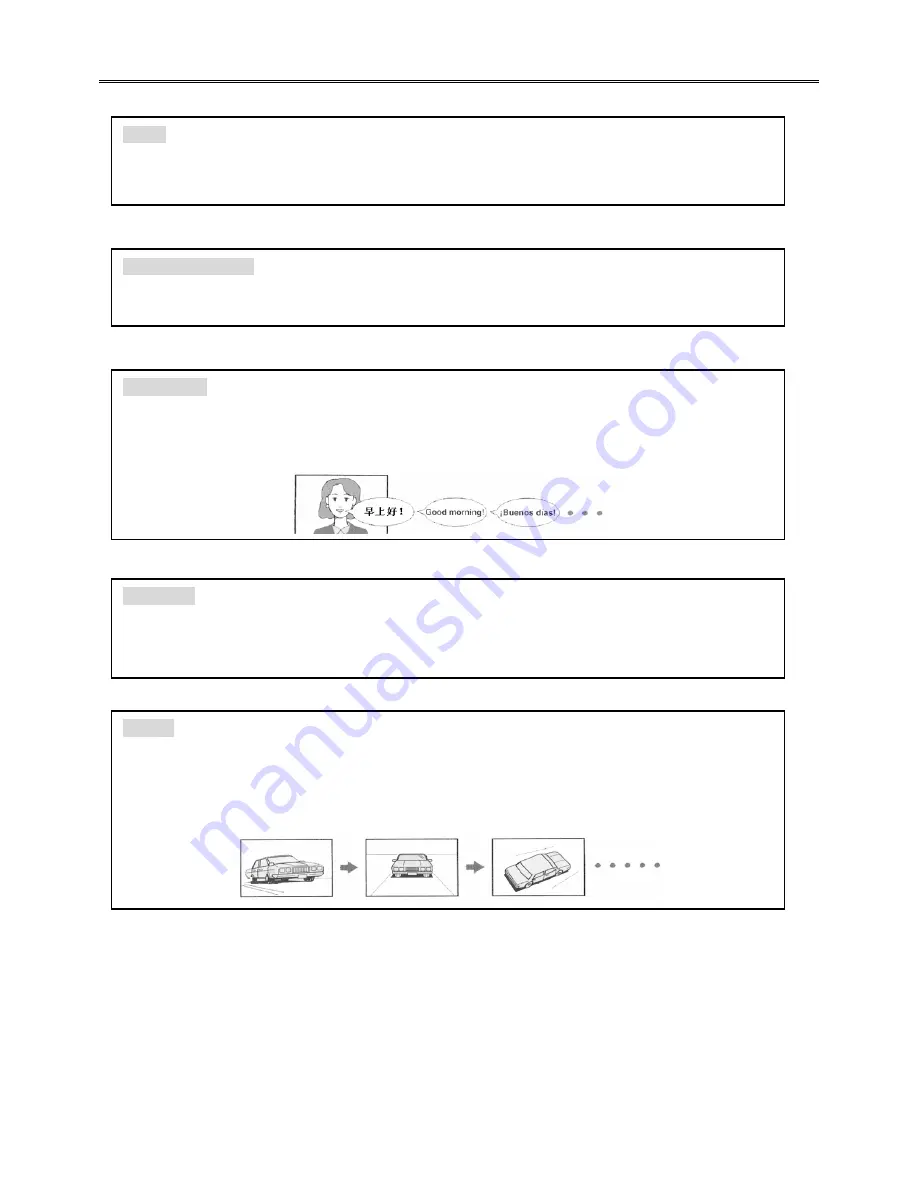
14
FUNCTION OPERATIONS
DVD PLAYBACK
MENU
When playing DVD disc, Generally it will appear a menu for further selection, you can use the
direction buttons to highlight the item you would like and press the ENTER button to confirm.
TITLE & CHAPTER
Generally there are several titles in a DVD disc, and several chapters under a title. You can select
any of them quickly by using the Number buttons to enter the number of the chapter.
LANGUAGE
There are up to 8 kinds of audio languages in a DVD disc. When you play a multi-language DVD
disc, press the AUDIO button on remote control to select a different audio language.
(Note: This function is only available for discs that have several audio bit streams.)
SUBTITLE
The DVD player can support up to 32 kinds of different subtitles. When you play a multi-subtitle
discs, press the SUBTITLE button on remote control to select different subtitle.
(Note: This function is only available on the audio bit streams recorded discs.)
ANGLE
The DVD player supports multi-angle function. Press the ANGLE button continuously to view
different angles of the DVD movie.
(NOTE: This function is only available for the multiple angle shooting discs. Multi-angle means that a
scene is shot from more than one angle so that audience can watch from different angle.)
Summary of Contents for DVR-130
Page 1: ......
Page 12: ...11 System Connections Connecting With Antenna Connecting With DV...
Page 25: ...24 System Setup...
Page 41: ......