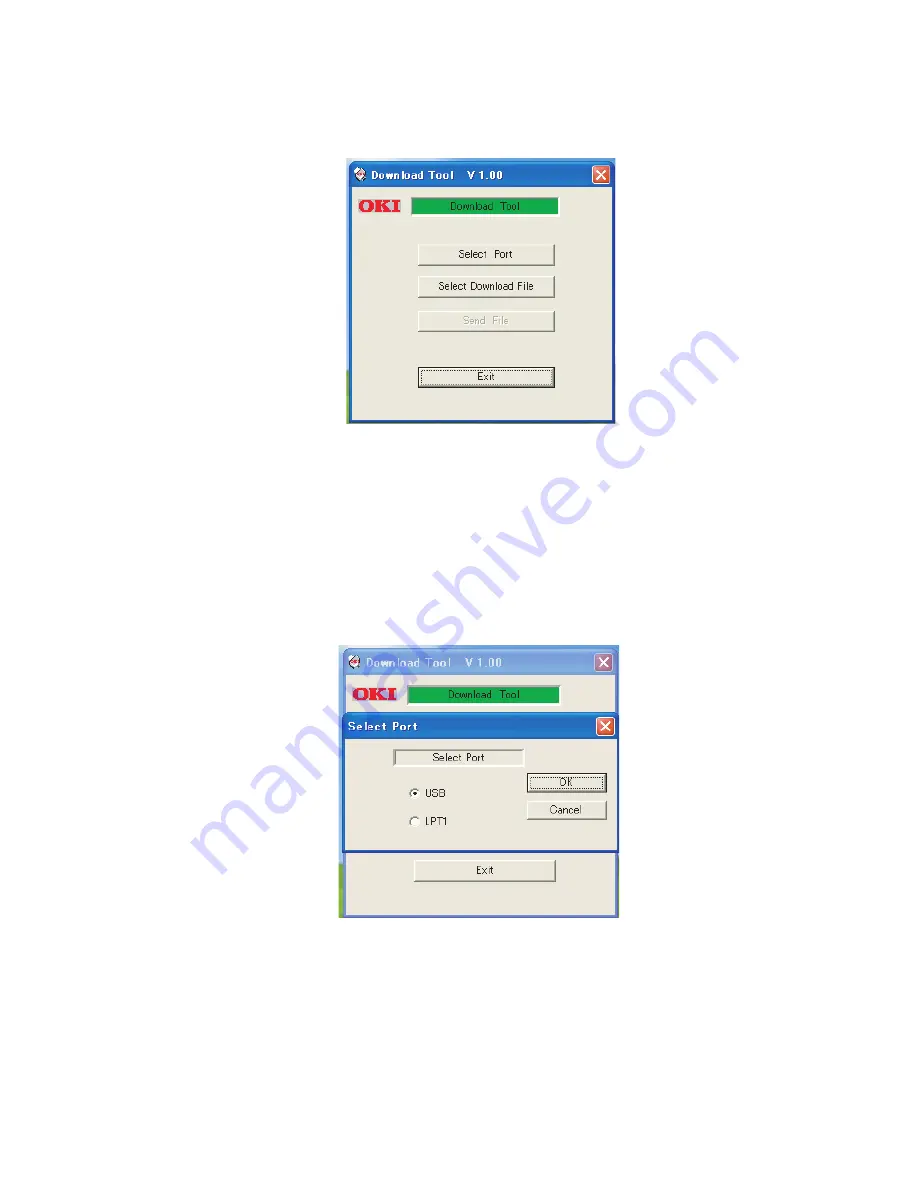
16 < UPGRADING THE FIREWIRE FIRMWARE
3.
Double-click the OkiDownloadTool.exe to launch the tool:
4.
Ensure that no non-USB cables are connected to the printer
and then connect the PC to the printer via the USB cable.
5.
When the new hardware search window is displayed, click the
Cancel
button.
6.
Click the
Select Port
button, select
USB
as the output port and
click
OK
.
Summary of Contents for S900
Page 1: ......
Page 6: ...6 NOTES CAUTIONS AND WARNINGS...
Page 30: ...30 INSTALLING THE SCANCOPIER AND ADF...
Page 36: ...36 BASIC FUNCTIONAL CHECKS...
Page 38: ...38 USER INFORMATION...
Page 50: ...50 APPENDIX C UPDATING THE PRINTER PROFILE...
Page 58: ......






























