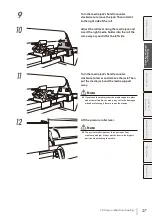32
Printing on reflective sheeting
You can recover the media mismatch error by pressing any button. The following warning is displayed if no action
is carried out (the printer emits also a warning beep every minute).
CHECK REFLECTIVE
SHEET MODE STATUS
Printing can be performed with the error message displayed, but follow the procedure below if you want to stop
the warning beep.
1
PRINTER READY
01: PAPER / 1626mm
Press the
MENU
button.
2
MENU
2
INFORMATION
Press the
Down
button to select
SETTING
.
3
MENU
2
SETTING
Press the
OK
button.
4
>SETTING
2
SYSTEM
Press the
OK
button.
5
>>SYSTEM
2
SUBSCRIPTION CODE
Press the
Down
button to select
WARNING
SOUND
.
6
>>SYSTEM
2
WARNING SOUND
Press the
OK
button.
7
>>>WARNING SOUND
2
PH UNCAPPED
,
Press the
Up
or
Down
button to select
MEDIA
MISMATCH
.
8
>>>WARNING SOUND
2
MEDIA MISMATCH
Press the
OK
button.
Summary of Contents for ColorPainter M-64S
Page 54: ...54 Printing on reflective sheeting...
Page 84: ...47260301EE Rev4...