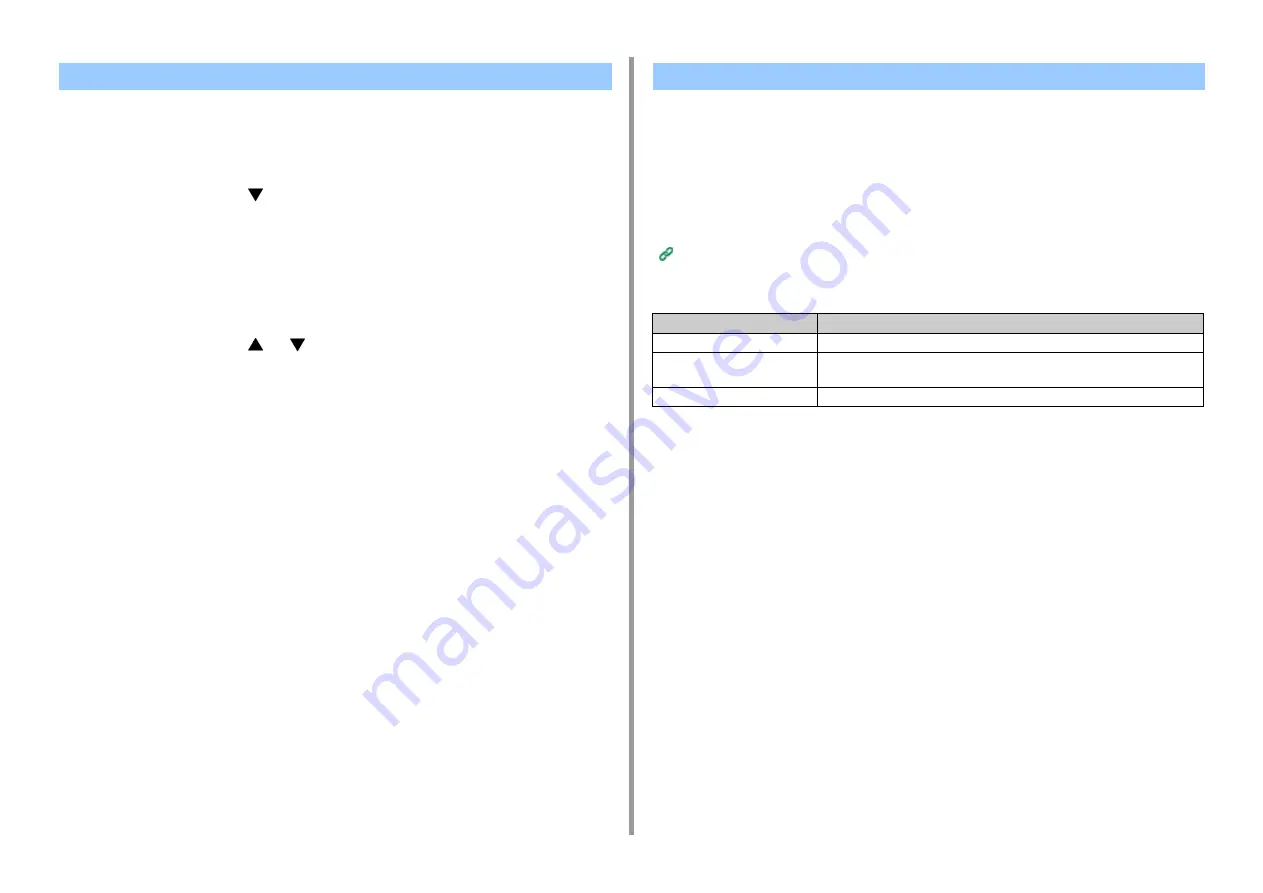
- 91 -
5. Management / Setting the Printer
If you pull out one of the trays 1–5 or load paper on the MP tray, [Tray Setup] for the tray is
displayed on the operator panel.
To hide the menu, make the following setting.
1
Press the scroll button
several times to select [Admin Setup] and then
press the «ENTER» button.
2
Enter the administrator password using the numeric (0-9) keys.
The factory default password is "123456".
3
Press the «ENTER» button.
4
Press the scroll button
or
to select [Panel Setup], and then press the
«ENTER» button.
5
Select [Paper setup when paper exchange], and then press the «ENTER»
button.
6
Select [Off], and then press the «ENTER» button.
7
Press the «ON LINE» button to exit the menu mode.
If the power supply is cut off when the machine is turned on, the machine does not
automatically turn on after the power is restored.
If you want to set the machine automatically resumes after the power supply is restored,
select [Boot Menu] and set [After AC power supply fails] to [Always On] or [Last State].
The operation that uses an uninterruptible power supply (UPS) or inverter is not guaranteed.
Do not use an uninterruptible power supply (UPS) or inverter.
By the factory default, when the power supply is cut off, the machine works as follows.
Hiding the paper size confirmation message
If a Power Failure Occurs
Machine's Status
Operation
During a reception
The reception stops halfway.
Printing a report
Printing stops halfway.
When the power is restored, start the print job again.
Standby
You cannot start printing.






























