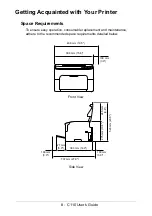16 - C110 User’s Guide
System Requirements
"
Personal computer
Pentium II: 400MHz or higher
"
Operating System
–
Microsoft Windows Vista Home Basic/Home Premium/Ultimate/
Business/Enterprise,
–
Windows Vista Home Basic/Home Premium/ Ultimate/Business/
Enterprise x64 Edition,
–
Windows Server 2008
–
Windows Server 2008 x64 Edition
–
Windows XP Home Edition/Professional (Service Pack 2 or later),
–
Windows XP Professional x64 Edition
–
Windows Server 2003
–
Windows Server 2003 x64 Edition
–
Windows 2000 (Service Pack 4 or later)
"
Free hard disk space
256 MB or more
"
RAM
128 MB or more
"
CD drive
"
I/O interface
USB Revision 2.0 and USB Revision 1.1 compliant port
Note
The USB cable is not included with the machine.
Note
This printer cannot be used as a shared printer.
Summary of Contents for C110
Page 1: ...User s Guide 59318501 my okidata com C110...
Page 7: ...7 C110 User s Guide Introduction...
Page 10: ...10 C110 User s Guide Rear View 1 Power switch 2 Power connection 2 USB port 1 2 3...
Page 17: ...17 C110 User s Guide Using the Printer Driver...
Page 24: ...24 C110 User s Guide Remote Panel Utility...
Page 29: ...29 C110 User s Guide Media Handling...
Page 44: ...44 C110 User s Guide Replacing Consumables...
Page 64: ...64 C110 User s Guide Maintenance...
Page 82: ...82 C110 User s Guide Troubleshooting...
Page 97: ...97 C110 User s Guide 7 Carefully close the top cover...