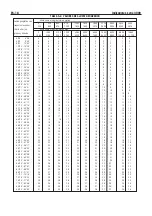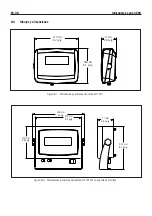ES-30
Indicadores serie 3000
Extracción de un APW guardado
Presione el botón
No
para extraer el APW existente.
Presione el botón
FUNCTION
Mode
para mostrar temporalmente el valor del APW.
Establecimiento del APW
La pantalla muestra el tamaño de la muestra Put10Pcs.
Establecimiento de un nuevo APW
Presione el botón
No
para incrementar el tamaño de la muestra. Las opciones son 5, 10,
20, 50, 100 y 200.
Para establecer el APW, coloque la cantidad especificada de muestras sobre la báscula y
presione el botón
Yes
para capturar el peso.
Inicio del conteo
Coloque las partes en la báscula y lea el conteo. Si utiliza un recipiente, asegúrese de primero
tarar el recipiente vacío.
PZS. NETO TARA
PZS. NETO TARA
PZS. NETO TARA
PZS. NETO TARA
PZS. NETO TARA
PZS. NETO TARA
PZS. NETO TARA
PZS. NETO TARA
PZS. NETO TARA
PZS. NETO TARA
Summary of Contents for Ranger 3000 Series
Page 1: ...i Indicatori serie 3000 Manuale di istruzioni Indicatore T31XW Indicatore T31P...
Page 2: ...ii...
Page 45: ...i Manuel d instructions pour les indicateurs de la s rie 3000 Indicateur T31XW Indicateur T31P...
Page 46: ...ii...
Page 89: ...i Indicadores serie 3000 Manual de instrucciones Indicador T31XW Indicador T31P...
Page 90: ...ii...
Page 133: ...3000 Series Indicators Instruction Manual T31P Indicator T31XW Indicator...
Page 134: ......
Page 179: ...i Bedienungsanleitung f r Indikatoren der Serie 3000 T31XW Indikator T31P Indikator...
Page 180: ...ii...