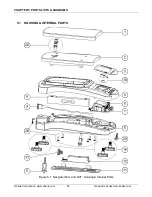APPENDIX B THE SERVICE MENU
Navigator Series Service Manual
39
Ohaus Corporation www.ohaus.com
The display shows
--C--
while the scale acquires the
zero point weight data.
--C--
The display then shows the first calibration point value.
Place the indicated weight on the Pan, and press
Yes
.
3000
The display shows
--C--
while the scale acquires the
weight data.
--C--
After the first calibration point value is acquired, the
display shows the second calibration point value.
5000
Pressing
Yes
after placing the prompted weight accepts
the second linearity calibration point weight. The display
shows
--C--
while the scale acquires the weight data.
--C--
After the second linearity calibration point weight value
is acquired, the display shows
done
for 2 seconds and
advances to
SPAN
.
Done
Press
Yes
to confirm a span calibration.
SpaN
B.4 SPAN CALIBRATION
Span calibration from the service menu allows you to set a new zero and maximum setting. This is
distinct from user level span calibration, which allows a user to adjust the zero and maximum setting
within the range established by the service menu span setting.
Span calibration automatically follows linear calibration. To start from the Service Menu, press and
hold
Zero/On
and
Tare
together. As the scale powers up,
rAmMP
appears. Press
No
to bypass
Ramp, when
Lin
appears press
No
.
SPAN
appears. Press
Yes
.
SPAN
The display shows
--C--
while the scale acquires the
zero point weight value.
--C--
The specified span weight flashes.
Place the indicated weight in the center of the Pan.
3000
Pressing
Yes
after placing the prompted weight accepts
the span weight shown on the display. The display then
shows
--C--
while the scale acquires the span point
--C--
Summary of Contents for Navigator NV1101
Page 1: ...SERVICE MANUAL Navigator Series Scales ...
Page 2: ......
Page 6: ......
Page 56: ......
Page 57: ......