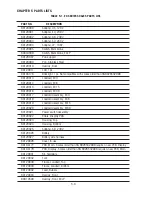B-1
APPENDIX B SERVICE CALIBRATION
B. INTRODUCTION
This Appendix describes the Service calibration for the EC scale and allows authorized service personnel
to calibrate the scale. Service calibration is used when normal calibration fails or a Load Cell or Main PC
Board has been changed. Using this procedure establishes a new calibration setting. Configuration
settings must be made to the scale before service calibration can be made. Refer to Appendix A and
configure the scale before proceeding. A password is required in order to perform service calibration.
B.1 CALIBRATION
The scale will prompt you for the correct weights to be used based on it's capacity.
NOTE
: The following displays illustrate the weights to be used with a 3kg scale.
1. Turn the scale on.
2. Enter password
123456
while the scale is in a self-test.
3. The displays on the scale will count down until the first calibration display is shown.
See Figure B-1.
Figure B-1. Initial Calibration Display.
4. The center display shows 00, press on the Pan and release then wait.
5. Add the first weight as indicated on the scale (1000g shown), then wait. See Figure B-2.
Figure B-2. First Calibration Weight Display.
6. The center display shows 02.
7. Add the second weight to the total indicated on the scale (2000g shown), then wait. See Figure
B-3.
Figure B-3. Second Calibration Weight Display.
8. The center display shows 03.
Summary of Contents for EC Series
Page 2: ......
Page 4: ......
Page 14: ...2 6 CHAPTER 2 DIAGNOSIS...
Page 30: ...3 16 CHAPTER 3 SCALE TESTING AND CALIBRATION...
Page 52: ...A 4 APPENDIX A SERVICE MODES...
Page 55: ......
Page 56: ...PN 80010584 B SERVICE MANUAL EC SERIES SCALES 80010584...