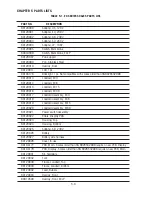A-1
APPENDIX A SERVICE MODES
A. INTRODUCTION
This Appendix describes the Service menu and sub-menus, which allow authorized service personnel to
configure the scale. Configuration settings include selecting a weighing unit either grams (g) or kilograms
(kg), setting the display increment, setting the capacity and resolution and setting the decimal point
position. Please refer to the Service Menu diagram. The menu shown below represents the center window
of the display. The actual numerical data entries are shown only in the left window of the scale.
Figure A-1. Service Menu Diagram.
A.1 ENTERING THE SERVICE MENU
1. Turn the scale on.
Note
: The password must be entered during the scale self test in the next step.
2. The Service menu is accessed by entering the password
113388
while the scale is in a self-test.
3. The displays on the scale will count down until the first configuration display is shown.
See Figure A-2.
0 grams
1 kg
1 divisions
2
5
3000
30000
300000
6000
60000
600000
15000
150000
00.
0.0
0.00
0.000
0.0000
0.00000
NON
D
CAP
DOT
SERVICE MENU
Figure A-2. First Configuration Display.
A.2 SELECT WEIGHT UNITS
See Table A-1.
1. The center display shows non.
2. First display shows 1 for kg, 0 for grams.
3. Press
Sample
to change or
Tare
to accept and advance to next menu. See Figure A-3.
Figure A-3. Weight Units Display.
Summary of Contents for EC Series
Page 2: ......
Page 4: ......
Page 14: ...2 6 CHAPTER 2 DIAGNOSIS...
Page 30: ...3 16 CHAPTER 3 SCALE TESTING AND CALIBRATION...
Page 52: ...A 4 APPENDIX A SERVICE MODES...
Page 55: ......
Page 56: ...PN 80010584 B SERVICE MANUAL EC SERIES SCALES 80010584...