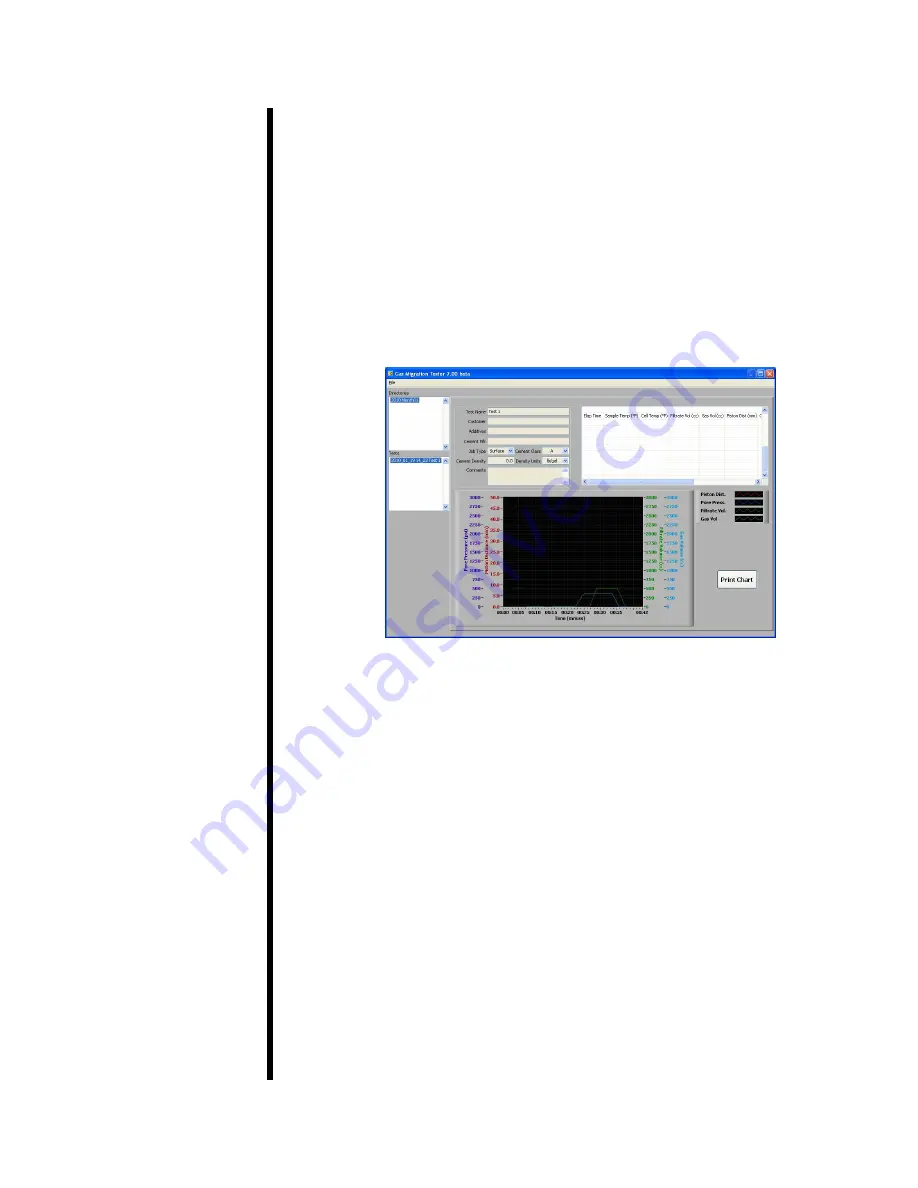
OFITE, 11302 Steeplecrest Dr., Houston, TX 77065 USA / Tel: 832-320-7300 / Fax: 713-880-9886 / www.ofite.com
25
15. To recall data from a previous test, choose “Test Archive” from the “File”
menu in the software.
16. Under Directories, choose the year and month of the test you want to
open. For example, a test run in January of 2010 will be labeled as “2010
Month01”.
17. Under tests, choose the test you want to open. These are labeled by date,
time, and test name.
18. When you click on a test, the software will show the test data and the
graph. If you want to print the chart, click the “Print Chart” button.


















