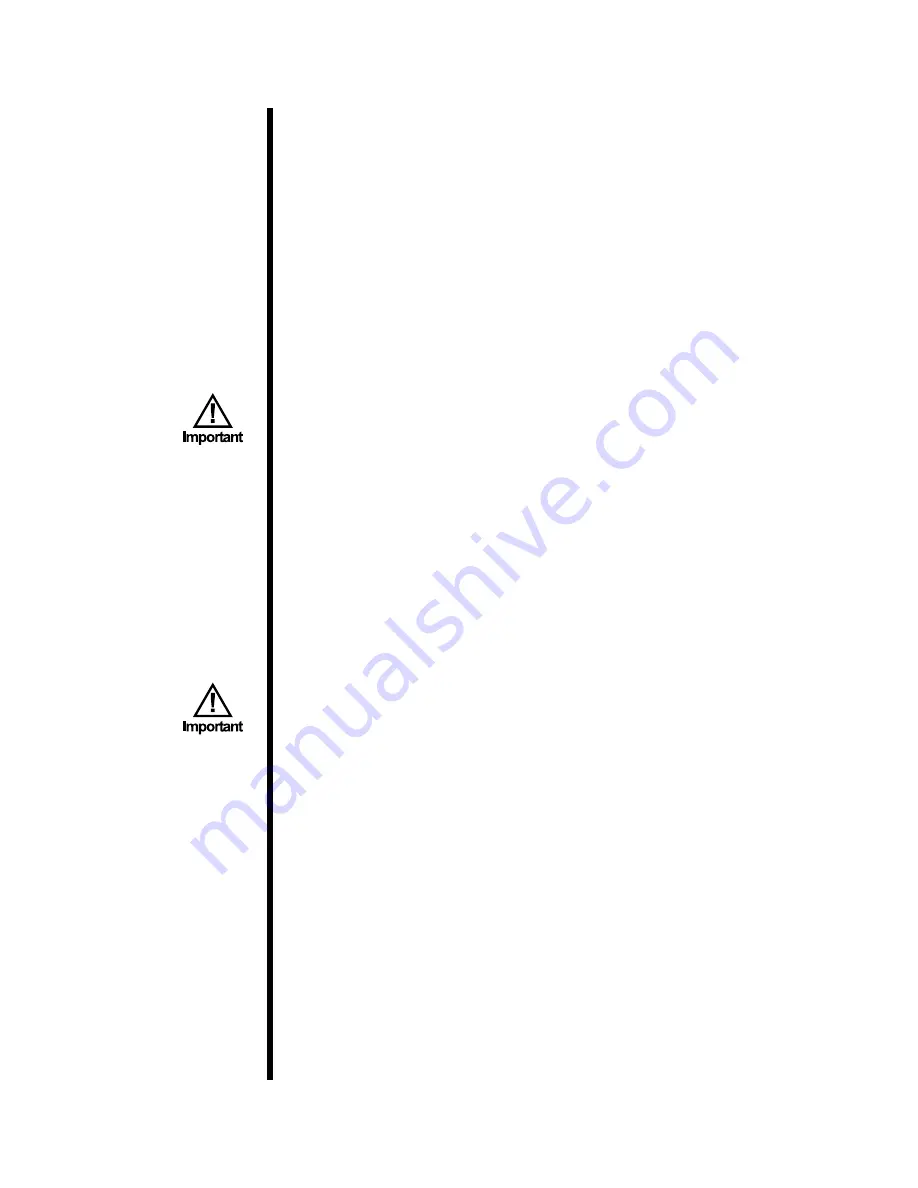
OFITE, 11302 Steeplecrest Dr., Houston, TX 77065 USA / Tel: 832-320-7300 / Fax: 713-880-9886 / www.ofite.com
22
Testing
Starting the Test
Refer to the diagram on page 2 for a visual explanation of the test.
1. Open the Air Supply valve at the bottom of the control panel.
2. Once again, make sure the valve stem on the bottom of the test cell is
closed.
3. Close the “Nitrogen/Gas Pressure Valve” (see picture on page 19) by
turning the valve handle perpendicular to the hose it is attached to.
4. If your test requires a temperature setting above 180°F (82°C), pre-heat
the cell to 180°F (82°C) before adding pressure. Then, when the pressure
is set, increase the temperature to the desired level.
To set the temperature, go to the main software screen and enter a
value in the “Temperature Setpoint” field. Then click the “Heat On”
button to activate the heater. The “Heat Power” switch on the unit
must be on. Before heating the cell, make sure the Cooling valve is
closed.
If your test requires a temperature setting below ambient, set the
temperature in the software to 0, turn on the chiller, and open the Cooling
valve. The cell temperature must be controlled on the chiller, not the
software.
5.
Set the back flow pressure. (300 PSI recommended)
6. Next, Set the hydrostatic pressure. Slowly turn the regulator clockwise
until the desired pressure is reached. (1,000 PSI recommended)
The hydrostatic pressure must always be at least 200 PSI above the
Nitrogen pressure. Failure to do so could damage the equipment.
7. Finally, set the nitrogen pressure. (500 PSI recommended)
8. Turn the LVDT so that the transducer rod is sitting on top of the piston
rod. Lower the LVDT unit until the transducer rod is all the way in the up
position.
9. Once the LVDT is in position, tighten the locking screw. Then zero the
software by clicking the “Zero Piston Distance”, “Zero Gas Volume”, and
“Zero Filtrate Volume” buttons on the main software screen.
10.
Click the “Start Test” button. Confirm that the test information is correct.
11. Open the “Nitrogen/Gas Pressure Valve”.
12. Slowly open the valve stem on the bottom of the test cell one quarterturn.
13. Once the test begins, the PC will begin to display data on the main
software screen.





















