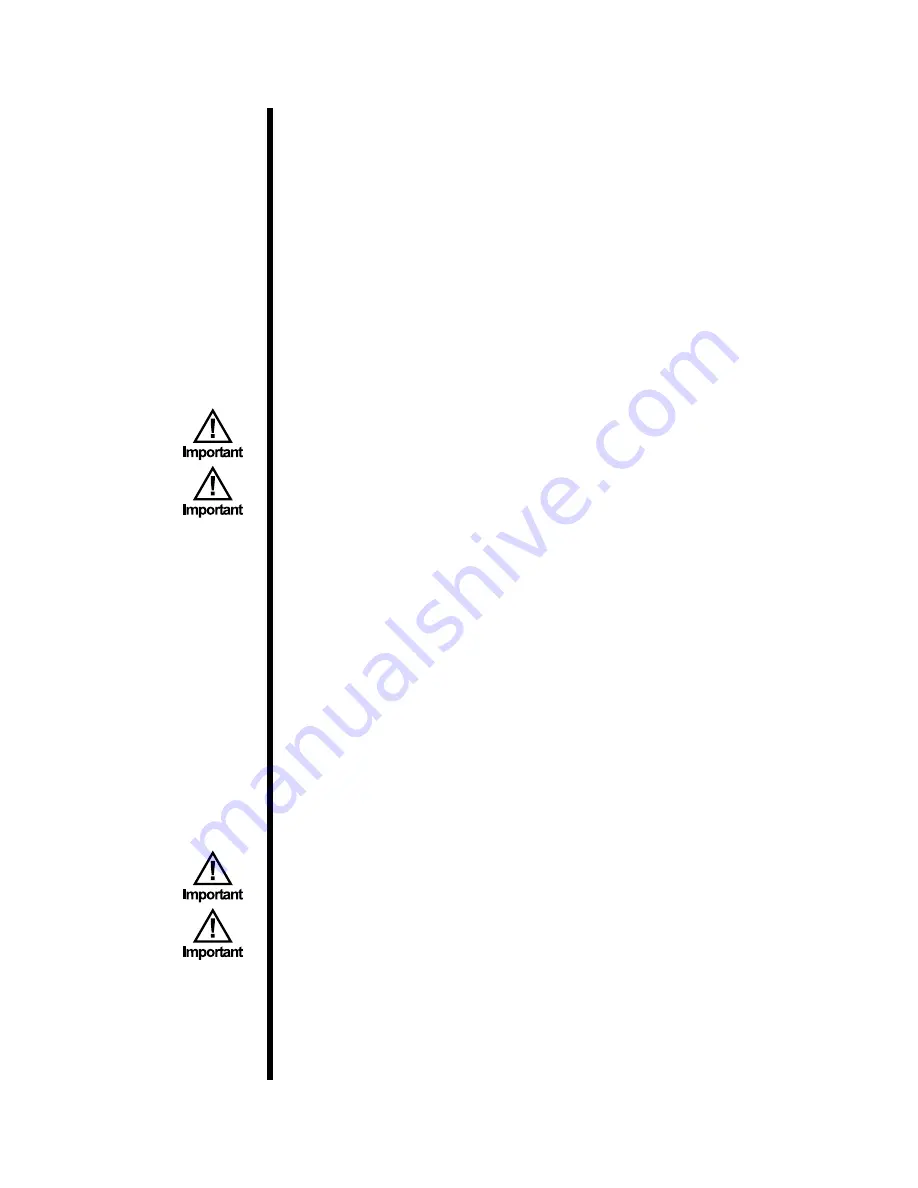
OFITE, 11302 Steeplecrest Dr., Houston, TX 77065 USA / Tel: 832-320-7300 / Fax: 713-880-9886 / www.ofite.com
23
Testing
Completing the Test
1.
Turn off the heater by clicking the “Heat Off” button in the software and
turning the “Heat Power” switch off.
2. Click the “Stop Test” button.
3. For high temperature tests, open the Cooling valve. Wait for the cell to
cool to 120°F (49°C).
4. Close the valve stem on the bottom of the test cell. Close the “Nitrogen/
Gas Pressure Valve”.
5. Slowly release the Nitrogen/Gas regulator valve.
6.
Slowly release the Hydrostatic regulator valve.
The hydrostatic pressure must always be at least 200 PSI above the
Nitrogen pressure. Failure to do so could damage the equipment.
Always release the pressure very slowly to avoid pulling cement into
the plumbing.
7. Slowly release the Back Flow regulator valve.
8. Place a beaker or other suitable container underneath the Top Filtrate
drain. Slowly open the Top Filtrate valve.
9. Slowly open all of the bleed valves on the right-hand side of the control
panel and place the “Air Supply” valve in the “Bleed” position.
10. Slowly open the relief valve on the transducer port on the test cell. Refer
11. Once all pressure has been released, disconnect all of the hoses and the
back pressure regulator from the test cell. Remove the two thermocouples
and unplug the pressure transducer. Then carefully remove the test cell
from the heating jacket.
Make sure all pressure is relieved from the cell before attempting to
remove it. If any of the valves or fittings are difficult to remove, the
cell is still pressurized.
The test cell may still be very hot. Be sure to wear protective gear
when handling the test cell.
12. Disassemble the test cell and thoroughly clean all of the parts with soap
and water. Be sure to remove any remaining cement. Refer to page 26
for instruction for removing cement that is stuck in the cell.




















