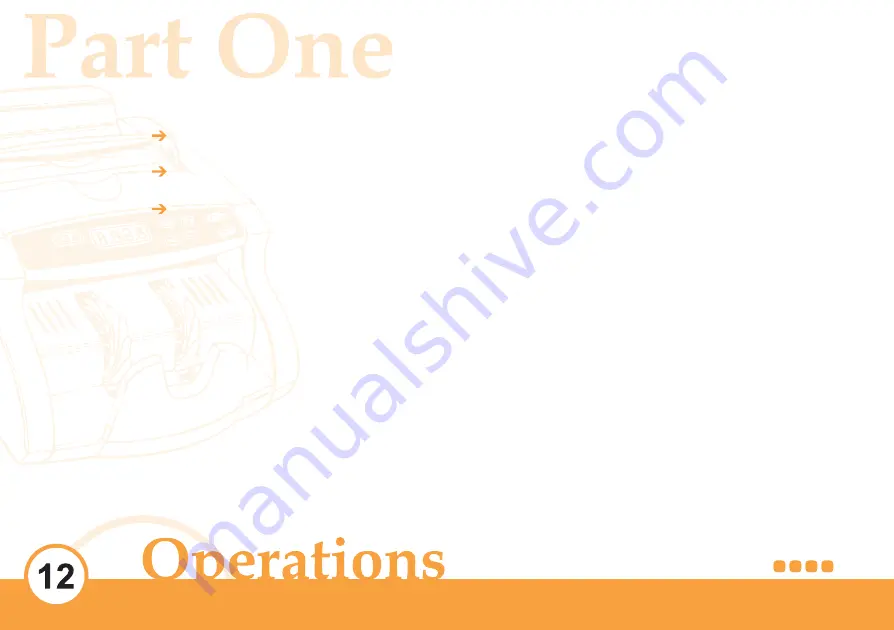
If the counted number does not tally with the preset number, the batch counter will show the
quantity counted, which will be displayed on the screen with a blinking number.
Keeping the “
+
” button pressed for more than 0.5 sec. will cause the set number to increase
one by one, every 0.25 sec.
When counting under the detection modes MG and/or UV (for MG, UV or MG/UV models,
only), the machine will automatically stop when detecting counterfeit currency. By pressing
the “Restart” button, the counting function will be resumed.
1-800-543-5454
OfficeZone






































