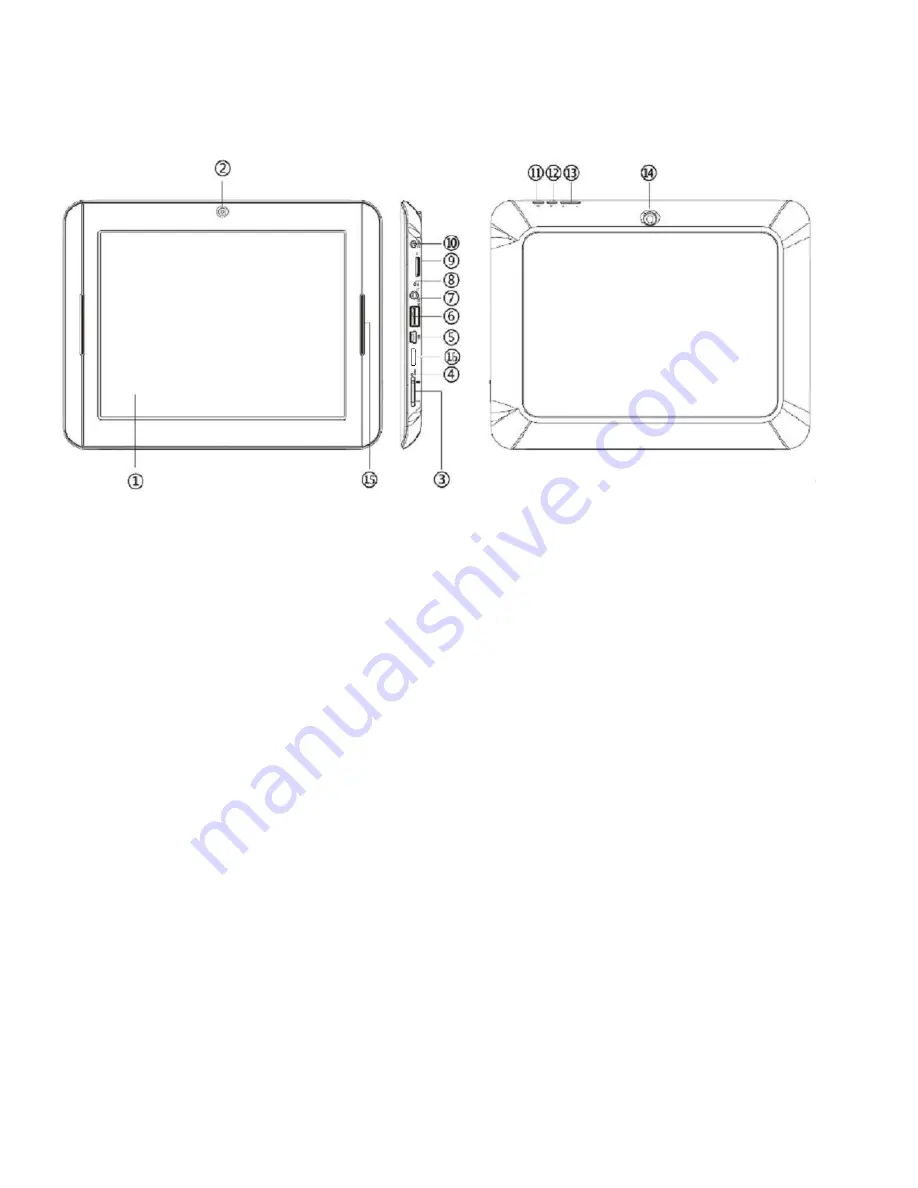
Getting to Know the ODYS Xpress
Unit at a Glance
Front
View
Side
View
Backside
View
1. Screen
2. Camera
Front-facing camera for taking avatar pictures
3. Power
Button
Press and hold the switch left to turn on or off the device;
Briefly press the switch left to turn the screen on or off.
Press the switch right to lock the screen in horizontal mode.
4. Reset pin hole
Press to reset the tablet if it freezes or otherwise behaves abnormal. (Use a paperclip or
other small object to gently press this key.)
5. USB
2.0
Hi-speed port
Connect to a computer to transfer data
(e.g., music, videos, photos, files).
6. USB
Host
Support USB stick, Surf stick, KeyBoard and Mouse.
7. Headphone
jack
Audio output connection for head-phones
Note: Speaker output is automatically disabled when headphones are connected to the
player.
8. Microphone
9. Micro SD Card
Slot
Accommodates any standard SD/SDHC memory card.
10. Power jack
(DC input)
Charge and power the tablet with the included power adapter.
11. Back soft key
Tap to return to the previous screen. If the keyboard is on the screen, tap to close the
keyboard.
12. Menu
soft Key
Tap to view the option menu
Note: When you Tap the Menu key from within an application, you will see the options for
that application. To view the Android system options, tap the Menu key from the home
screen.
13. /- key
Press to increase / decrease the volume level.
14. Camera (rear)
Front-facing camera for taking avatar pictures
15. Speakers
Stereo speakers.
16. Mini HDMI
Connect to a TV or other display.
Note: Sound over HDMI must be enabled separately using the system settings.
Summary of Contents for XPRESS
Page 1: ......






































