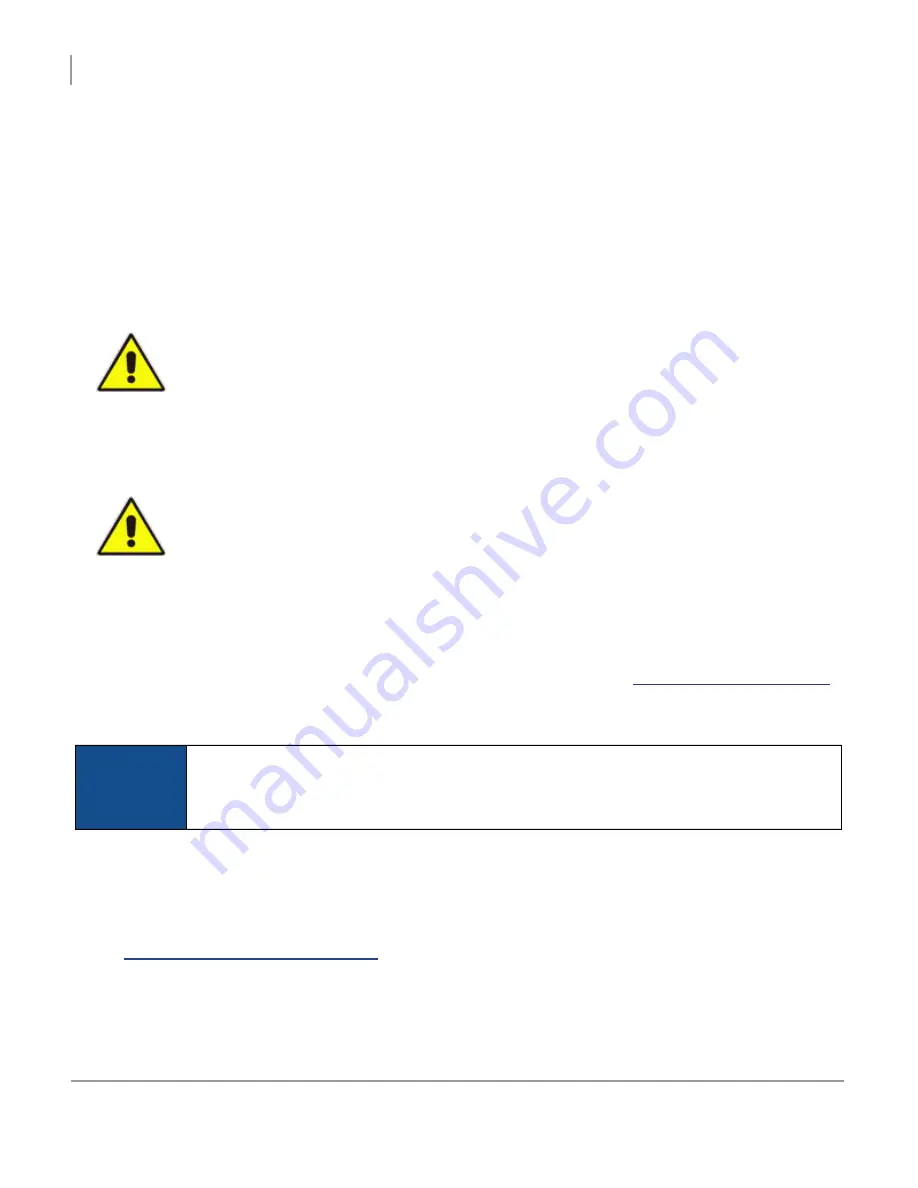
OS2 Upgrade Kit Installation Guide
Prepare to Install OS2 Upgrade Kits
Important Prerequisites
6
2.1 Important Prerequisites
2.1.1 Jukebox Condition
The successful installation of your OS2 Upgrade Kit(s) requires that your current hardware be in good working
condition.
Before proceeding with installation of the OS2 Upgrade Kit(s), it is imperative that you verify that all currently installed
electronic components are fully functional. You must also inspect the cabinet or enclosure to ensure that it has not
sustained damage that would inhibit or prevent the installation of any equipment provided with the OS2 Upgrade Kit
- either internally installed functional components, or externally applied aesthetic enhancements.
2.1.2 Broadband Internet Connection
OS2 Upgrade Kit installation requires a broadband Internet connection. The broadband connection allows:
•
Songs selected by patrons that are not on the hard drive are downloaded immediately, ahead of all other pending
downloads
•
Support for the TouchTunes Mobile application
•
Change jukebox settings remotely, in real-time, via the TouchTunes Tempo site (
https://tempo.touchtunes.com
)
For all connections, ensure you use high-quality cable and make the cable run as short as possible to minimize
potential problems due to line noise and interference.
Wireless Broadband Connection
The TouchTunes Wireless Broadband hardware kit (P/N 600263-001) contains everything you will need to provide
your jukebox with a wireless broadband Internet connection. This kit comes with its own installation guide (
Wireless
Broadband Installation Guide (AT&T Beam)
(P/N 901024-001) that will guide US operators through the proper steps
for setting up a wireless broadband connection. This guide can also be found on the TouchTunes Product & Warranty
site, at
http://productwarranty.touchtunes.com
in the Product & Technical Documentation section.
For Canadian operators, use the hardware kit P/N 600187-001 and the
Wireless Broadband Installation Guide
(Rogers)
P/N 900764-001.
IMPORTANT:
Installing a TouchTunes OS2 Upgrade Kit does not fix a broken or deactivated
jukebox.
IMPORTANT:
The OS2 Upgrade Kit installation does not support dial-up Internet connections.
NOTE
The broadband modem and router can be included in a single device, depending on the equipment
used by the ISP and the networking setup for the location. Both the broadband modem and the
router must be installed and configured properly for Internet access before you can set up a
broadband connection for the jukebox.
Summary of Contents for TouchTunes MX-1
Page 1: ...OS2 Upgrade Kit Installation Guide MX 1 Allegro...
Page 2: ......
Page 16: ...OS2 Upgrade Kit Installation Guide Prepare to Install OS2 Upgrade Kits Workflow 10...
Page 81: ......
Page 82: ......
Page 84: ...OS2 Upgrade Kit Installation Guide 901107 001 Rev 01...




























