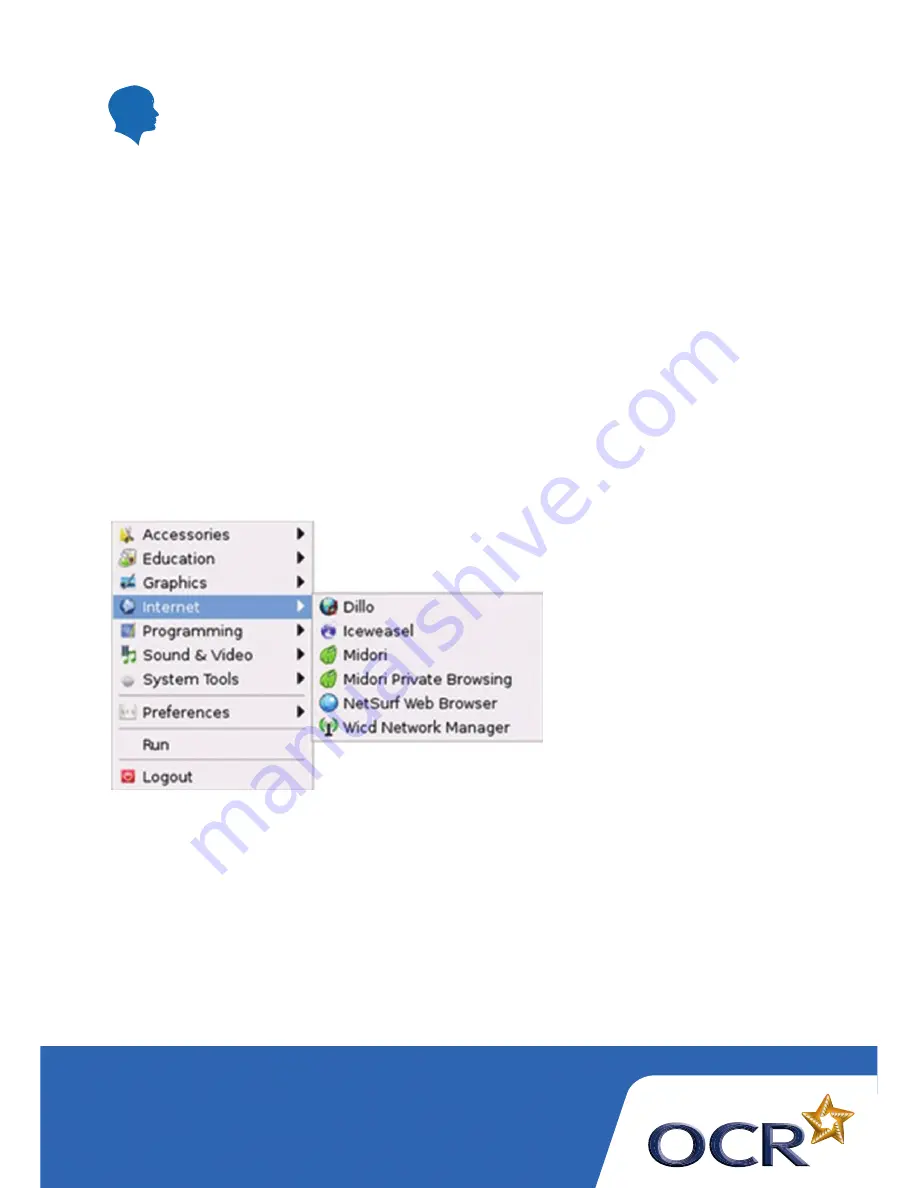
OCR Raspberry Pi Getting Started Tutorials
19
Internet Overview
You can connect your Raspberry Pi to the internet by using a network cable
plugged into your school/home network - your Raspberry Pi will automatically
detect the settings. You can also use a Wi-Fi device to connect to a wireless
network. To connect your wireless network you will need a wireless SSID and the
password.
To browse the internet you can use a number of web browsers. The Midori web
browser can be used which is a light weight and low memory web browser. This
web browser is found in most Raspberry Pi distributions along with the Dillo
web browser. A number of other web browsers are available including Iceweasel
and NetSurf. Web browsers can be found in the Internet menu.
8


































