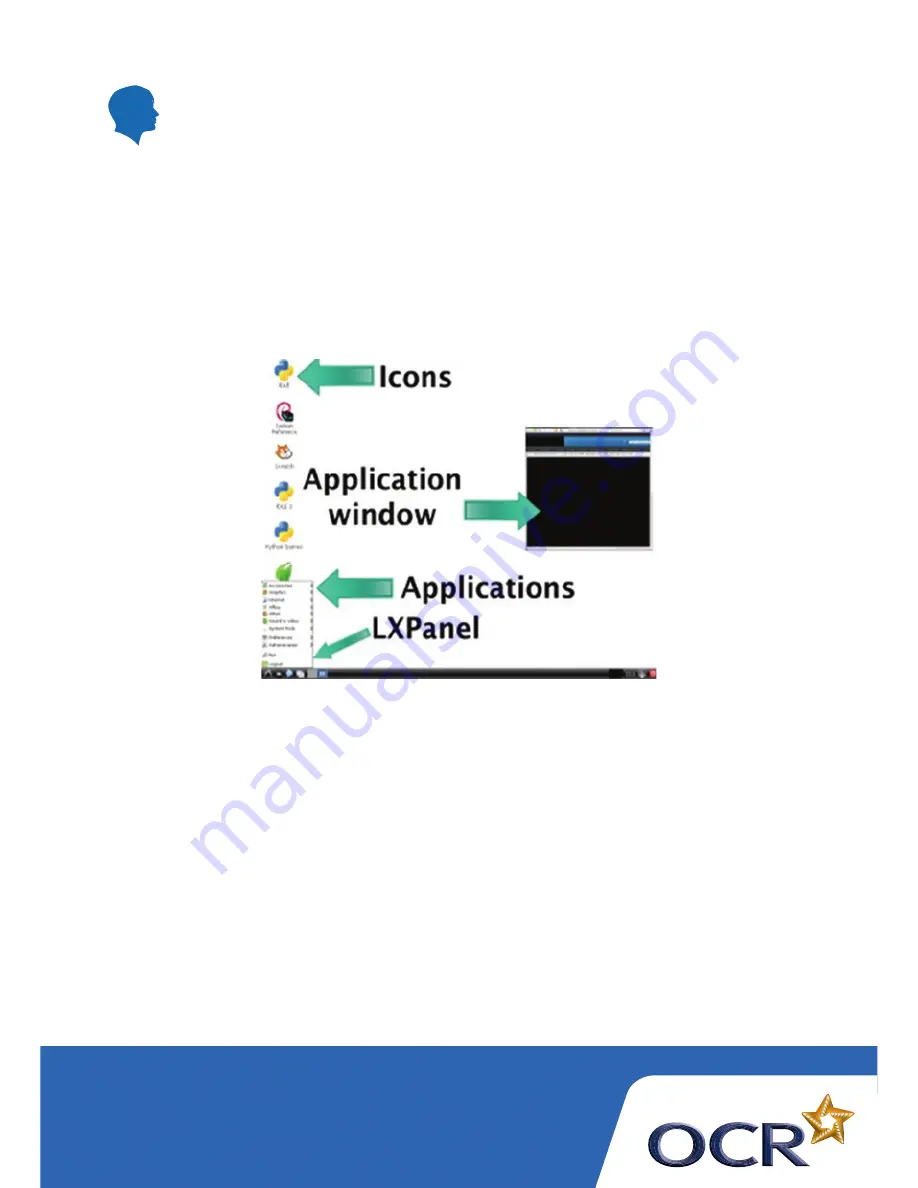
OCR Raspberry Pi Getting Started Tutorials
13
Raspberry Pi Desktop
When the Raspberry Pi powers up, your screen will display a spectrum of
colours. These colours are only displayed for a very short time and then the
screen will be filled with scrolling messages. The pre-loaded SD card image uses
the LXDE window manager for the desktop.
The desktop is used to make the user experience more intuitive by providing
visual buttons, menus, icons and windows. The desktop removes the complexity
of manually entering commands in a terminal. LXDE has been selected for the
Raspberry Pi because it is light weight, uses less processing power than most
window managers and does not require 3D acceleration to complete graphic
tasks. LXDE can be customised for your own desktop preferences. It also uses
very low memory making it ideal for the Raspberry Pi and other small low
powered devices.
6




































