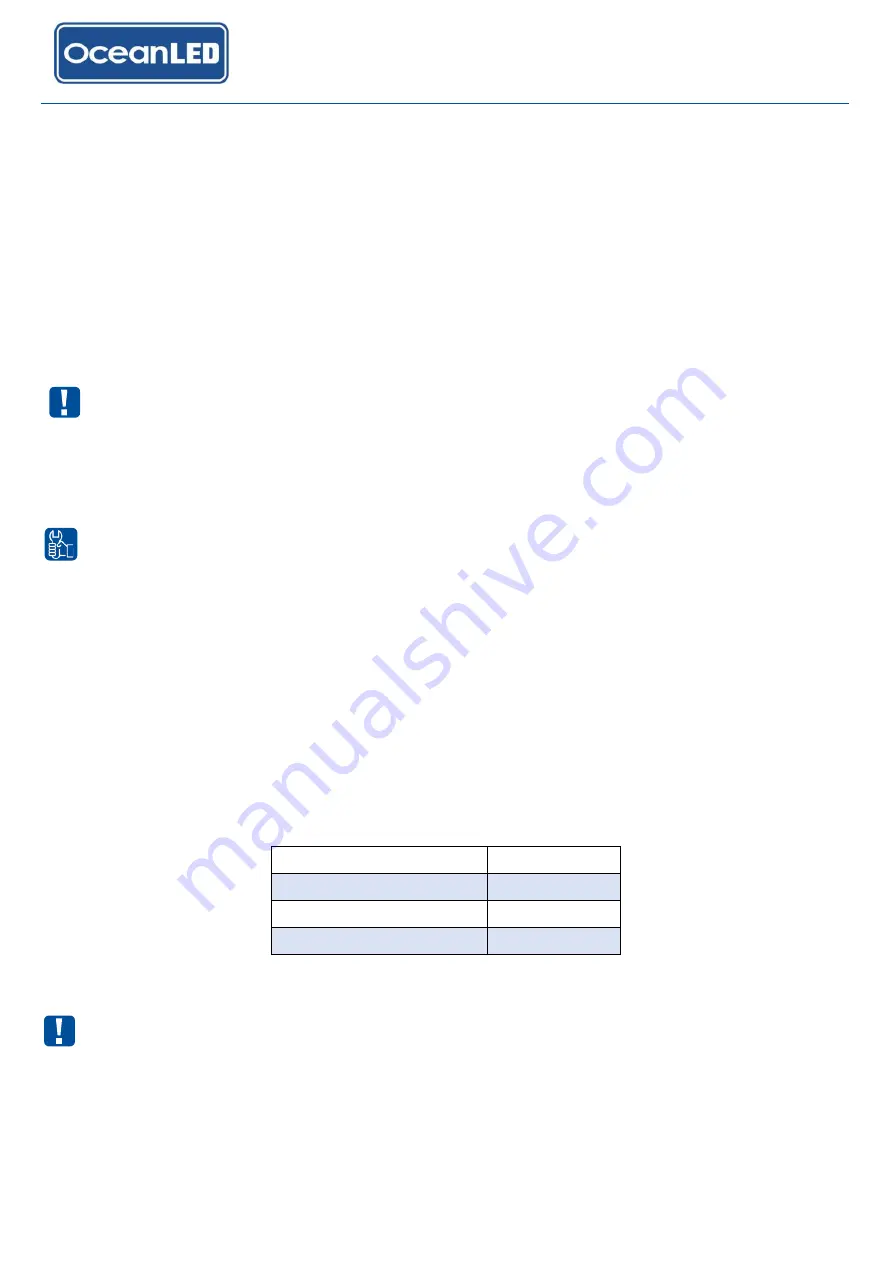
X-SERIES
X4 / X8 / X16
.
INSTALL & OPERATION MANUAL
14
4.3 CONTROL SYSTEM INSTALLATION
Switch Control
Additional items required not supplied by OceanLED:
•
Power switch
•
Push switch (Normally closed, momentary type)
– optional for DMX Colours
The X-Series Single Colour and X-Series DMX Colours (used in the DC switch mode) installations will utilize simple
power switch to control the lights. For the X-Series DMX Colours used in the DC switch mode additional in line push
switch maybe installed to simplify the changing mode operation.
Ensure power is disconnected before attempting to connect or solder any wire.
OceanLED DMX Control (X-Series DMX Colours only)
To use OceanLED DMX Control, OceanDMX RC Controller Kit
must be purchased from OceanLED. Please
consult the X Series Light Choice Diagram for details (see Chapter 7.2).
To enable the DMX Control of all lights, OceanLED DMX Junction Box must be used. One junction box can
be used to power and control maximum of four X-Series Colour DMX lights. If the installation consist of more
than four lights additional DMX Junction Box/es will be required. The DMX Junction boxes can be linked in
chain.
Please consult the manual for the purchased OceanDMX RC Controller for more information on installation and
operation.
DMX Addressing (X-Series DMX Colours only)
•
OceanLED X-Series Colour DMX lights use 4 Channels DMX-512 standard for communication.
•
The default addresses of the colour lights are:
Channel 1, DMX address: 1
Red
Channel 2, DMX address: 2
Green
Channel 3, DMX address: 3
Blue
Channel 4, DMX address: 4
White
The DMX standard recommends a maximum of 32 devices to be connected in one chain, and a maximum
network length of 300m. If installation requires more lights than this, or a longer network length then please
contact OceanLED for advice.














































