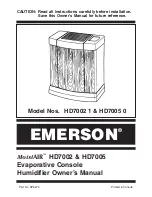TIMER FUNCTION
Press the “TIMER” button (17) to set the Timer
on/o . The “Hr”(30) indicator in the LED display
lights up. The timer can be set with 1h (one
hour) increments to between 0 and 24 hours
whenever the
Timer
button is press
Set the Timer ON Function
the OFF status. Press the
The Timer ON function can be set when the appliance
is in
Timer
button: “Hr” indicator
in the LED display lights up and “00” will appear on the
LED display; within 5seconds, you can press the
Timer
button to select the desired time when the appliance
must switch on. Once the timer has been set, the time
will be displayed for 5 sec, the
“
Hr ” indicator will be on.
The appliance will switch on automatically at the chosen
time.
Setting the Timer OFF function
The Timer OFF function can be set when the appliance
is in the ON status. Press the
Timer
button: the “Hr”
indication in the LED display lights up and “00” appears
on the LED display ; within 5 seconds, press the
Timer
button to select the desired time for the appliance
to switch o . After the timer is set, the time will be
displayed for 5 sec and the “
Hr
” indicator turns on. The
appliance will swit
tomatically at the chosen
time.
Cancelling the Timer On (O ) function
Press the
Timer
button again to enter the function: after
the “Hr” indicator in the LED display lights up, press the
Timer
button until the appliance displays “00” and the
Timer
“
Hr
” indicator in the LED display disappears. The
function will have been cancelled.
AMBIENT TEMPERATURE DISPLAY
Under any mode, press and hold the HUMIDITY SETTING
button (13) for 5 seconds, LED display can show the
current ambient temperature, and the
indicator
(28) in the LED display lights up After 5 seconds of
temperature display, LED display automatically re-
display the ambient humidity.
TIMER
FUNTION DESCRIPTIONS
CHILD LOCK FUNCTION
Press and hold the “CHILD LOCK”(18) button
for 3seconds to lock all controls. The (19)
lights up. Press and hold the “CHILD LOCK”
(18) button for 3seconds again to unlock all
controls.
The (19) indicator disappear.
AUTO STOP FUNCTION
When the bucket is full, removed or not correctly
inserted in the unit, or when the humidity level is 3%
lower than the set humidity, the unit will stop operating
automatically.
MEMORY FUNCTION
In case of a power failure, all settings will be memorized
(except timer setting). Once the power supply is
restored, the unit will resume operating according to the
memorized settings.
WATER BUCKET FULL FUNCTION
If the water bucket is full or has been removde.the
Water
Full
indicator (20) will light up and emit “beep”
for 20seconds before re-inserted.When the water has
been drained and the bucket has been re-inserted,the
machine will resume operating.
AUTO DEFROST
During operation,the
(21) indicator in the LED display
lights up.The compressor will stop automatically when
frost covers the evaporator.The fan will run continuously
until the defrosting process terminates.The machine will
then restart automatically.
AMBIENT HUMIDITY INDICATOR LIGHT
During operation, the humidity indicator light (10) in the
front panel helps to understand at a glance the humidity
level in your room.
LED light color
Humidity
Humidity Level
Blue
50%
Low humidity
Green
50%-70%
Middle humidity
Red
70%
High humidity
CHILD
LOCK
40
f
o
34
e
g
a
P