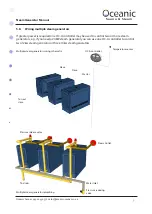Sauna & Steam
Oceanic Saunas 01902 450 550 [email protected]
16
Steam Generator Manual
10. Testing and operation
i.
Check water, drain and steam connections are all safe and sealed.
ii. Switch on main power to the machine.
iii. If connected you can switch on the lights using the light button independently of the
temperature and time settings for example if you wanted to use the room as a shower without
steam.
iv.
Push the On/Off button The keypad will now illuminate
v.
Push SET – Time will now flash – Use Up and Down Arrows to change time – Press ENTER to
save settings.
vi.
Push SET Twice – Temperature will now flash – Use Up and Down Arrows to change
temperature – Press ENTER to save settings.
vii. You can switch between Celsius and Fahrenheit by holding the ENTER button for 2 seconds.
viii. Once the generator has surpassed the set temperature L8 will go red and the machine will cut
out. Once it drops below the set temperature it should begin steaming again.
ix. To set STEAM ON DEMAND – hold the drain button for 10 seconds until the screen says
LONG and L4 goes red. The temperature can still be adjusted in the same way as above. Now
when someone pushes the red button the generator will steam for 30 minutes until the set
temperature is reached.
10.1. Setting time and temperature.
When the steam generator leaves the factory the default settings are 40
o
and 1 hour of operation
these can be adjusted as follows;
i. Time setting: press “set” key – the time display window will flash - press “/\”,\/” to adjust the
time, every press, the time will increase or reduce 5 minutes, once the desired setting is
reached press “enter” the window will stop flashing. You can adjust from the time from 15
to 240 minutes or no time limited. Note the controller has a memory function, if the power
supply is not cut off the next time you turn on steam generator the time you selected will be
the default time.
ii. Temperature setting: if you press “set” once after you finish setting the time or otherwise twice
the temperature window will flash, enter the required temperature by pressing “/\”,”\/” to
adjust - every press will increase or reduce 1
o
.you can adjust from 30
o
-60
o
once the required
temperature has been set press “enter” key the window will stop flashing.
10.2. Steam on Demand
(Commercial Generators only 9, 10.5, 12KW)
i. To set the generator to commercial mode (“steam on demand” mode) you will need both the
digital controller and the steam on demand button plugged into the circuit board.
ii. Set the desired temperature using the method above.
iii. Hold the drain button for 5 seconds, the word LONG will now appear on the screen and L4 will
turn red (note this isn’t the same as setting the time to long).
iv. Your generator is now ready for steam on demand, push the button and it will steam for 30
minutes until pressed again when it will go for another 30 minutes.