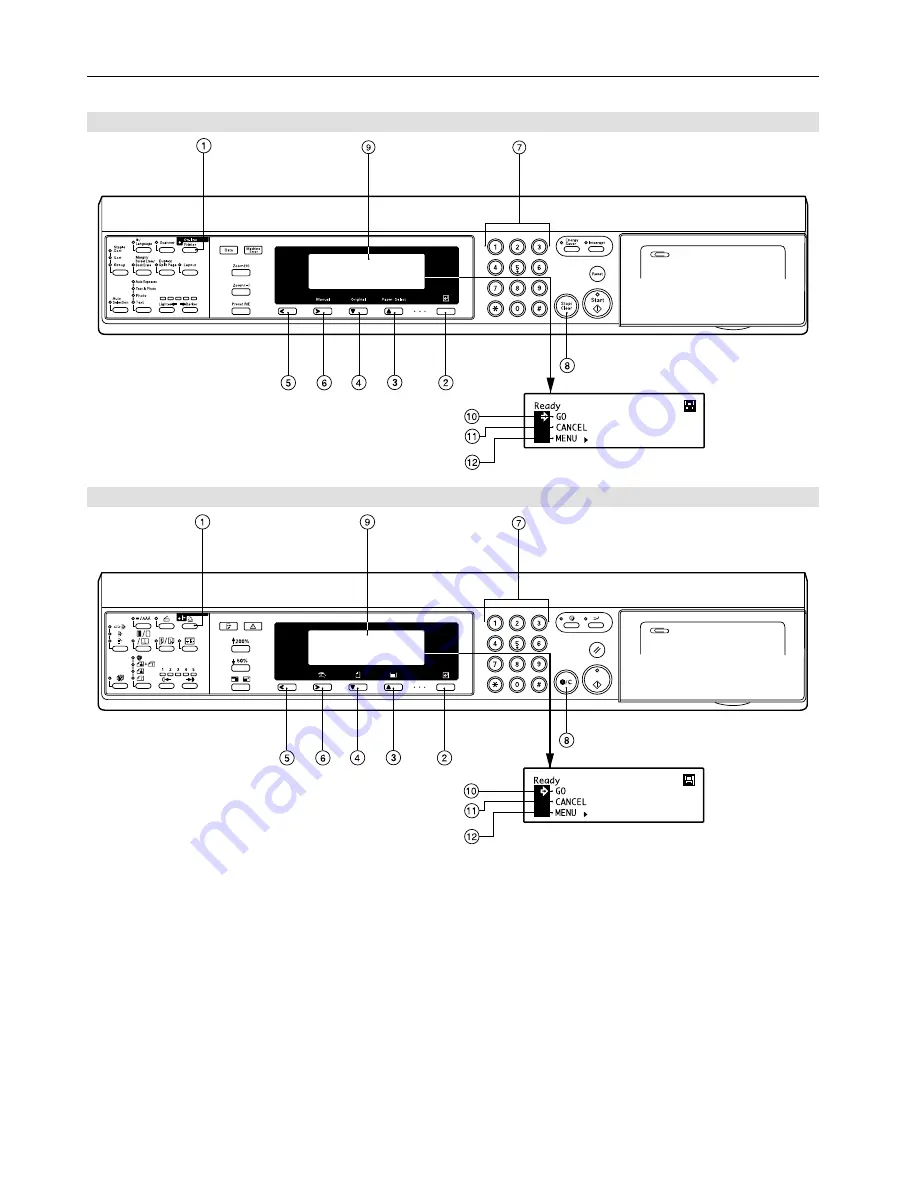
4
1. Preparations
20 ppm copier - Inch specifications
20 ppm copier - Metric specifications
1
Printer key
Press this key when you want to switch to the printer mode.
2
Enter key
Press this key when you want to register a setting.
3
M
(Cursor) key
Press this key when you want to scroll up among the various
functions, settings, etc.
4
N
(Cursor) key
Press this key when you want to scroll down among the various
functions, settings, etc.
5
<
(Cursor left) key
Press this key when you want to scroll left during a setting
procedure.
6
>
(Cursor right) key
Press this key when you want to scroll right during a setting
procedure.
7
Numeric keys
Press these keys when you want to enter a desired value directly.
8
Stop/Clear key
Press this key when you want to cancel a setting midway through
it.
9
Message display
Indicates the status of the printer as well as other settings.
●
The message display in the printer mode
To enter the printer mode, press the Printer key. The message
display will change to the corresponding display for the printer
mode.
0
“GO” command
Select this command when you want to start printing, as well as
when you want to initiate the operation for form feed. This key is
also used to switch the printer on- and off-line. When the printer is
on-line, the Data On-line indicator will be lit.
!
“CANCEL” command
Select this command when you want to stop printing or you want
to clear an error message.
@
“MENU” command
Select this command when you want to change the printer default
settings.






















