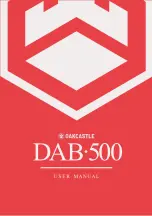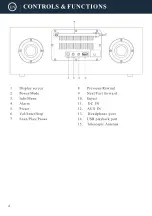14
FM Radio Settings
In DAB/DAB+ mode, press the MENU button on the unit (Ref.3) or on the remote control
(Rem.15) to open DAB/DAB+ settings. Use the Navigation/OK dial (Ref.6) or the
Previous/Next buttons on the remote control (Rem.7/16) to scroll through the following
options: Scan Setting Select whether you would like to scan for all stations, or for stations
only with strong signal. Once selected, the screen will display “Strong stations only?”. To
scan only for stations with strong signal, select “YES” with the Navigation/OK dial or the
OK button on the remote. Audio Setting All stereo stations are reproduced in stereo; for
weak stations this can result in poor audio quality. The audio quality in FM mode can be
improved by using mono. Select whether to listen to the audio in stereo or mono. Once
selected, the screen will display “Listen in Mono only?” to listen in Mono, select “YES”. To
listen in Stereo, select “NO”. System Settings - Select option to open system settings.
Further guidance on these options can be found from page 33. Main Menu - Select to open
available modes on the system. Scroll through using the Navigation/OK dial or the buttons
on the remote, and select your chosen mode to play from.
FM Station Information
Whilst playing a FM station, the following station information can be viewed by pressing
the ‘Info/Menu’ button repeatedly (Ref.3) on the unit. Programme Information: Displays
artist and song currently being played on the station. PTY (Programme Type): Shows the
type and description of the programme provided by the DAB station. Frequency: Displays
the station transmission frequency. Today’s Date: Displays the date information provided by
the broadcaster.
Summary of Contents for DAB500
Page 1: ......
Page 2: ...CONTENTS 2 DAB Radio 10 6 13 15 20 21 22 9 FM Radio AUX IN...
Page 3: ...3...
Page 4: ...4...
Page 5: ...5 CONTROLS FUNCTIONS...
Page 20: ...20...
Page 21: ...21 12 0V 2 0A DC 12 0V 2 0A...
Page 22: ...22...
Page 23: ......
Page 24: ......