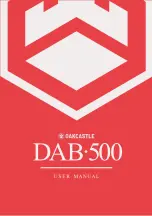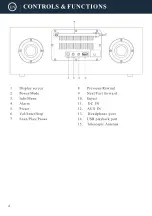11
Alternatively, recall preset numbers 1-99 by pressing the corresponding number on the
remote (do not hold). When the ‘Recall from Preset’ options open, use the Navigation/OK
dial (Ref.6) or the remote to scroll through the preset stations saved. Once the chosen station
you wish to play has been found, confirm your choice by pressing down the dial or the OK
button on the remote (Rem.17) and the station will begin to play.
DAB/DAB+ Radio Settings
In DAB/DAB+ mode, press the MENU button on the unit or on the remote control to open
DAB/DAB+ settings. Use the Navigation/OK dial (Ref.6) or the Previous/Next buttons on
the remote control (Rem.7/16) to scroll through the following options: Station List Select
this option to browse through the available DAB/DAB+ stations. Scan Select this option to
initiate a scan for available stations. Once scanning, the screen will show “Scanning” along
with the amount of stations that have been received. Manual Tune Select this option to
browse through available stations by multiplex and frequency. Once the desired multiplex
and frequency has been found, select with the Navigation/OK dial or the OK button on the
remote. Prune Invalid To remove stations that are listed but are unavailable, you can turn on
the ‘Prune’ setting. Once this option is selected, the screen will show “This removes all
invalid stations, continue?”. To switch on Prune setting, highlight “Yes” and confirm
selection with the Navigation/OK dial or the OK button on the remote.
DRC (Dynamic Range Compression) Select this option to reduce the volume of louder
sounds and boost the volume of quiter sounds. Select High, Low or Off with the Navigation/
OK dial or the OK button on the remote. Station Order Select the order that you would like
the DAB/DAB+ stations to display in. Options include alphanumeric, ensemble and valid.
Select your chosen option with the Navigation/OK dial or the OK button on the remote.
System Settings - Select option to open system settings. Further guidance on these options
can be found from page 33. Main Menu - Select to open available modes on the system.
Scroll through using the Navigation/OK dial or the buttons on the remote, and select your
chosen mode to play from.
Summary of Contents for DAB500
Page 1: ......
Page 2: ...CONTENTS 2 DAB Radio 10 6 13 15 20 21 22 9 FM Radio AUX IN...
Page 3: ...3...
Page 4: ...4...
Page 5: ...5 CONTROLS FUNCTIONS...
Page 20: ...20...
Page 21: ...21 12 0V 2 0A DC 12 0V 2 0A...
Page 22: ...22...
Page 23: ......
Page 24: ......