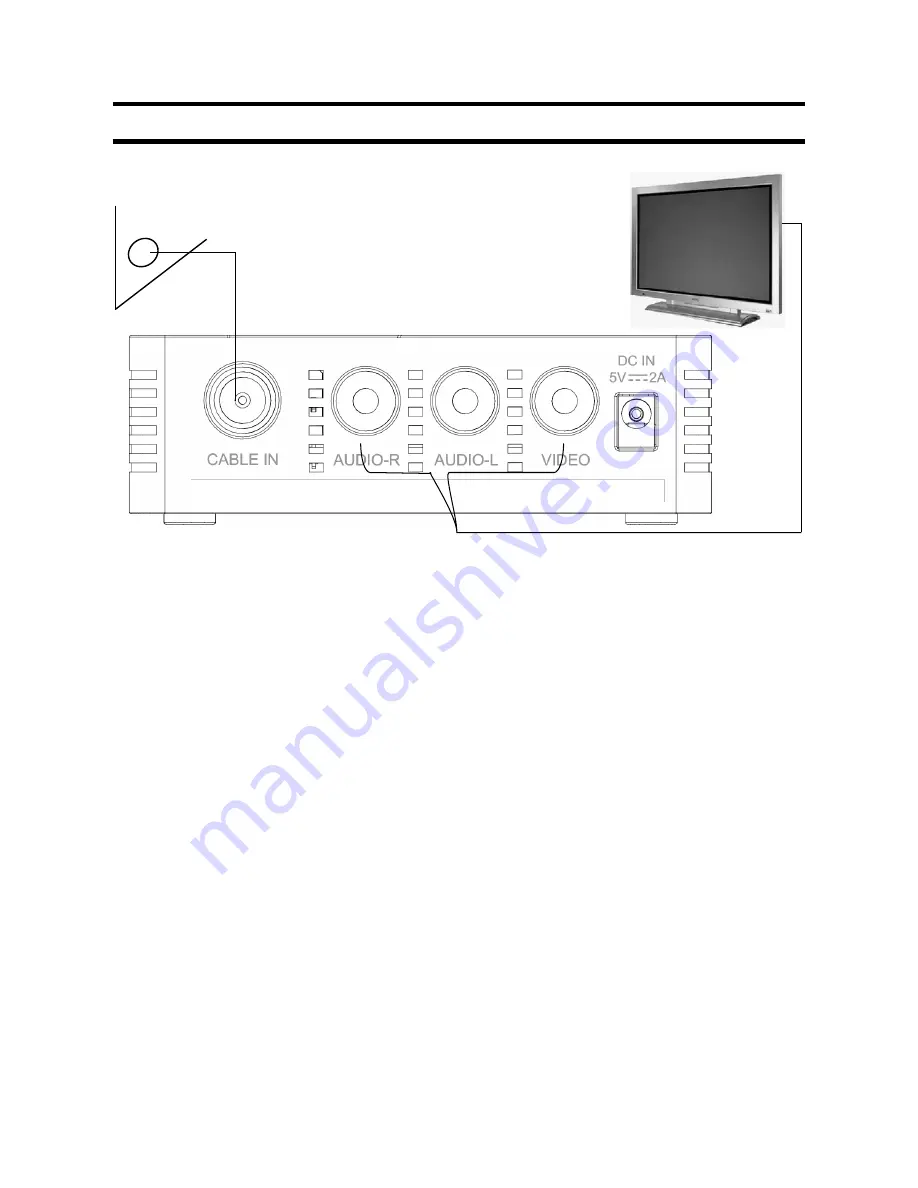
7
SYSTEM CONNECTION
Use the RCA video cable supplied with this apparatus for connecting to the television.
1. Prepare your equipment
Make sure that your TV has VIDEO, AUDIO R, and AUDIO L input connections which are usually
located at the back or side of the television (yellow, red and white connectors).
Ensure that the power leads to both the TV and the Set Top Box are unplugged before you commence
the set up procedure.
2. Connecting Video and Audio
Insert the plug of the RCA cable into the television first.
Video - Connect the yellow plug to the yellow VIDEO input of the TV.
Audio - Connect the red and white plugs to the corresponding colored connectors on your TV.
Connect the same cable into the corresponding colored connectors on your Set Top Box apparatus.
3. Connect the cable
Connect the cable lead to the “CABLE IN” connection on the rear of the Set Top Box.
4. Connect the power
a)
Plug the DC5V power adaptor supplied with this apparatus into the DC IN port on the rear panel
of the Set Top Box.
b)
Plug the power adaptor into the mains supply and turn it on.
c)
Connect the power to your TV and turn it on, you are now ready to get started.
RF Cable Connection















