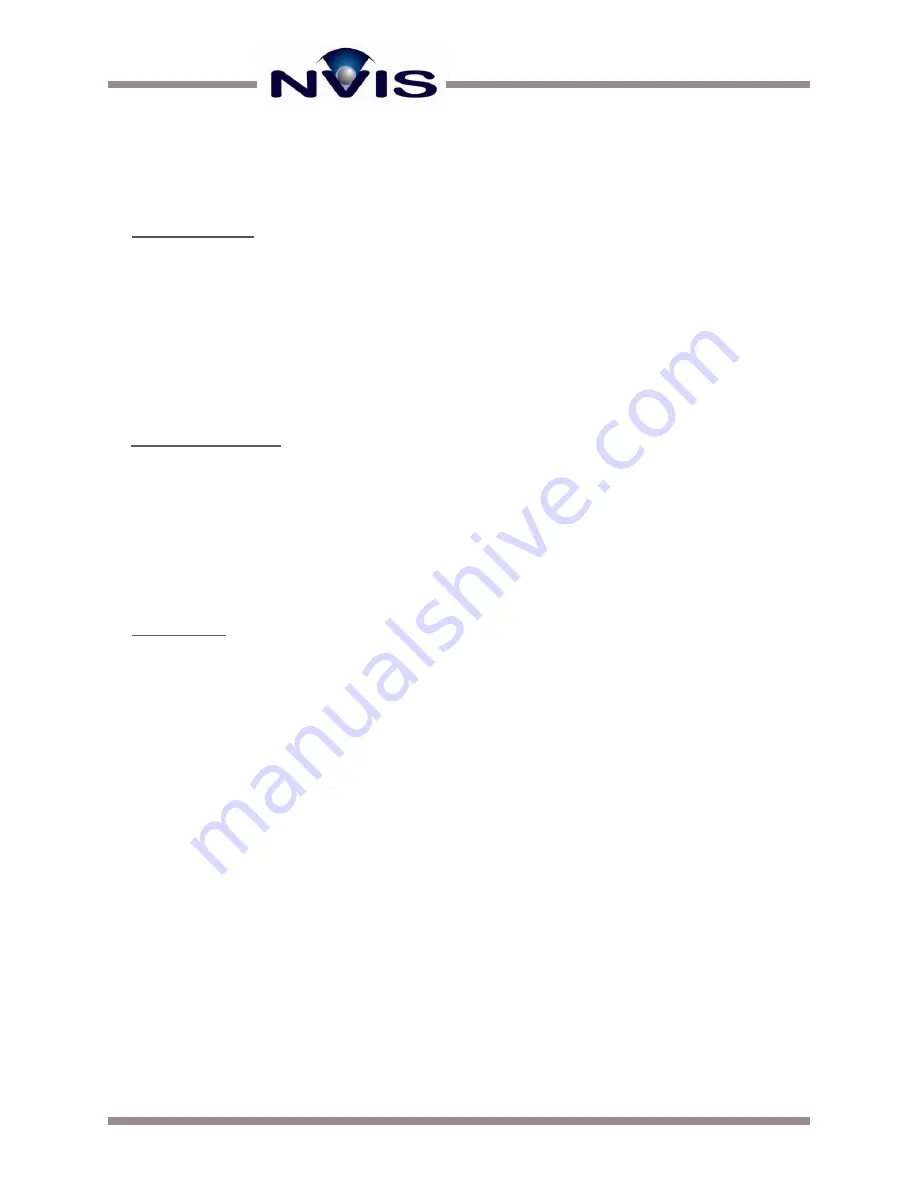
Advanced Video Control Unit (AVCU) User Guide
8
| www.nvisinc.com
Always Off
– the DA converter is always turned off.
In cases when power savings is an issue (battery-powered options) it might be desirable to have
the setting on Auto or Always Off. The default is Always On.
VIDEO DETECT
– this setting turns the video detection circuitry on and off. The options are:
Auto
– Attempt to detect incoming video automatically.
VGA Mono
– Always turn on the VGA left channel and repeat the video signal to the right eye.
VGA Stereo
– Always turn on the VGA left and VGA right channels.
When the older VGA cables and/or video distribution devices are used, plug and play may be
disabled on the video inputs for analog signals. If this is the case, the automatic video detection
circuitry will fail to detect incoming video signals. To set up the video inputs correctly, one of the
manual analog settings will need to be used to force the video channels to accept the VGA signals.
STEREO MON OUT
– The setting changes how the monitor outputs will be configured during
a stereoscopic configuration. The options are:
VGA: L DVI: L
– The left eye is always repeated on VGA monitor out and the DVI monitor out.
VGA: R DVI: R
– The right eye is always repeated on the VGA monitor out and the DVI monitor out.
VGA: L DVI: R
– The left eye is repeated on the VGA monitor out and the right eye is repeated
on the DVI monitor out.
VGA: R DVI: L
– The right eye is repeated on the VGA monitor out and the left eye is repeated
on the DVI monitor out.
AVCU TYPE
– This is a factory setting and should not be changed.















