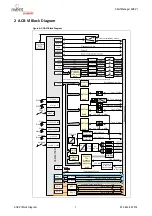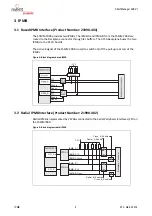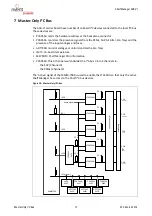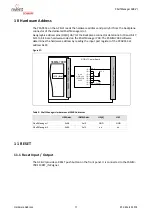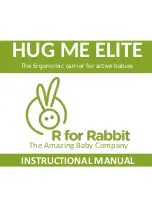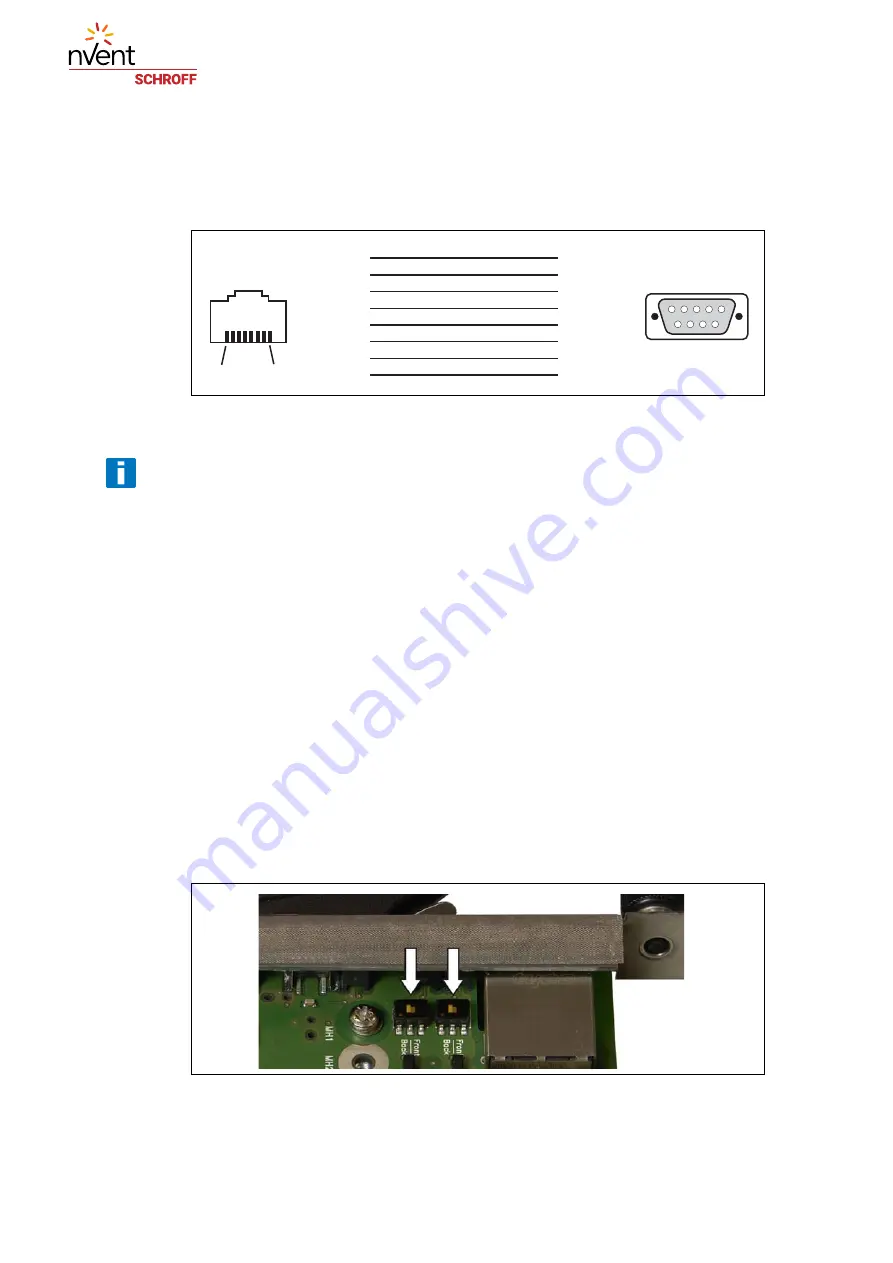
Shelf Manager ACB-VI
Ethernet Interface
10
R1.2, March 2018
4.1 Serial Console Cables
To connect to the Shelf Manager via the serial console on the SAP you need a serial console
cable wired according to the CISCO convention.
Figure 7: RJ45 to DB9 Serial Console Cable
The connectors are shown with the cables pointing away.
5 Ethernet Interface
The front panel ETH0 Ethernet connector is intended for service use only or for debugging
purposes in laboratory environment. The computer which is connected to this interface must
be located nearby the shelf manager with an Ethernet cable that is not longer than 10 m.
The front panel Ethernet connector MUST NOT be connected to a Telecommunication
Network Circuit that leaves the building.
The ETH0 interface of the shelf manager can manually be switched between the front panel
RJ45 connector (“Front”-position of the rocker-switches) and the backplane connector going
to the hub board base interface (“Back”-position of the rocker-switches).
The ATCA specification requires a base channel interface between the shelf manager and the
Hub board. The ETH0 rocker-switches MUST be in “Back”-position in normal operation of the
shelf manager in an ATCA-shelf.
Figure 8: ETH-Switches shown in default position
12706929
RJ
45
-male
D
B9-female
1
2
3
4
5
6
7
8
RTS
D
TR
T
xD
GN
D
GN
D
R
xD
D
SR
C
TS
8
6
2
5
5
3
4
7
C
TS
D
SR
R
xD
GN
D
GN
D
T
xD
D
TR
RTS
5
1
9
6
1
8
Depending on the model of the Shelf, the RJ45 connector may have a different
pinout of the serial console signals. Refer to the Shelf manual for detailed
information.
12708853