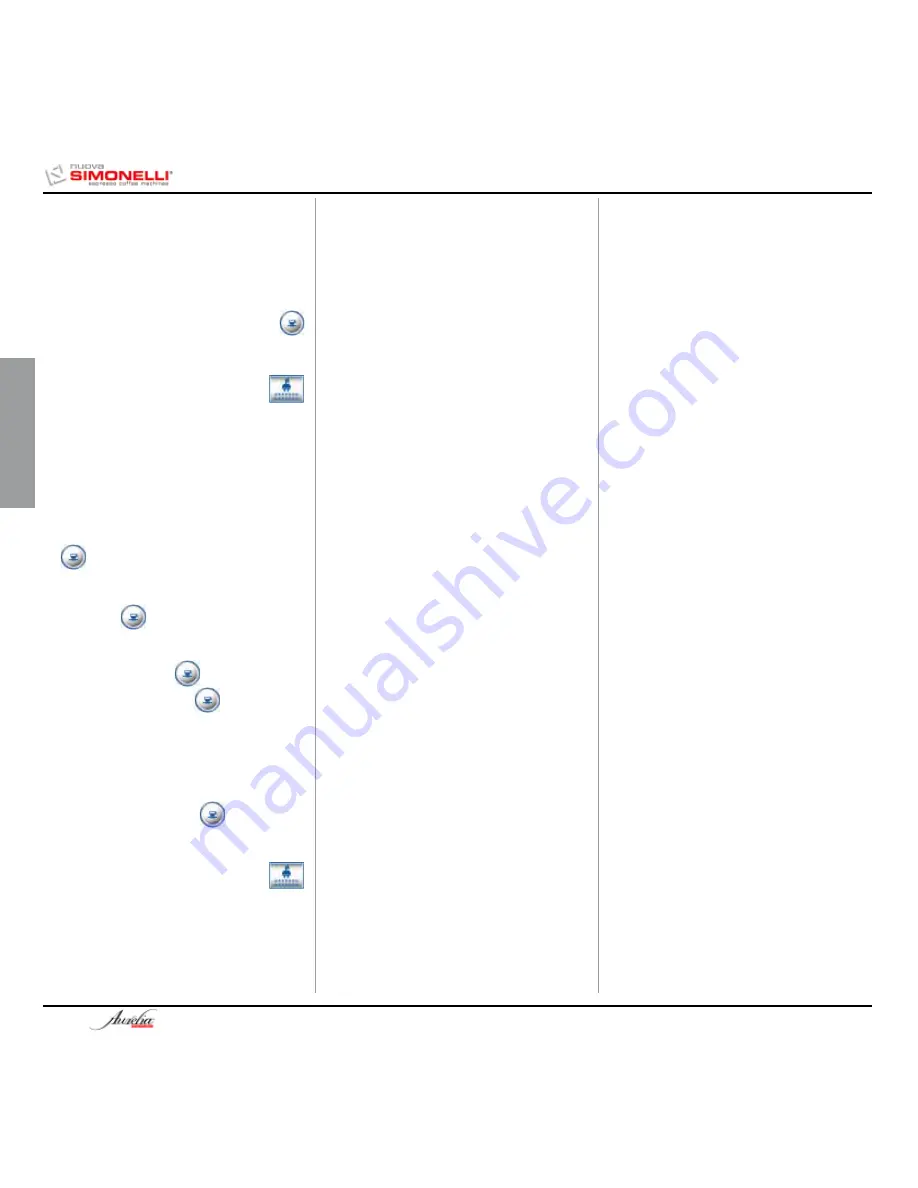
66
ENGLISH
ADJUSTING LIGHTING
INTENSITY KEYBOARD
• Access programming according to the rela-
tive procedure.
• Adjust the light intensity of the keys by
pressing the first unit’s 1 long coffee
key more than once.
NOTE: To exit programming press the
key..
ACTIVATING LEVELLING PUMP
• Access programming according to the rela-
tive procedure.
• Press and keep pressing the 1 long coffee
key belonging to the second unit.
• To set the activation of the pump during lev-
elling, once the programming state has been
activated,
keep the second unit key
pressed.
The second unit key
will light up and by
means of the first unit
key the pump
setting will be visualized: if it is lit up the
pump will function during levelling; if it is not
lit up the pump will not be activated during
levelling.
By pressing the first unit
key the pump
setting during levelling can be modified.
NOTE: to exit the programming press the
key.
Summary of Contents for Aurelia
Page 1: ...LIBRETTO ISTRUZIONI USER HANDBOOK ...
Page 2: ......
Page 6: ...4 ITALIANO ...
Page 42: ...ENGLISH 40 ...
Page 79: ...NOTE NOTES ...
Page 80: ...NOTE NOTES ...
Page 81: ......















































