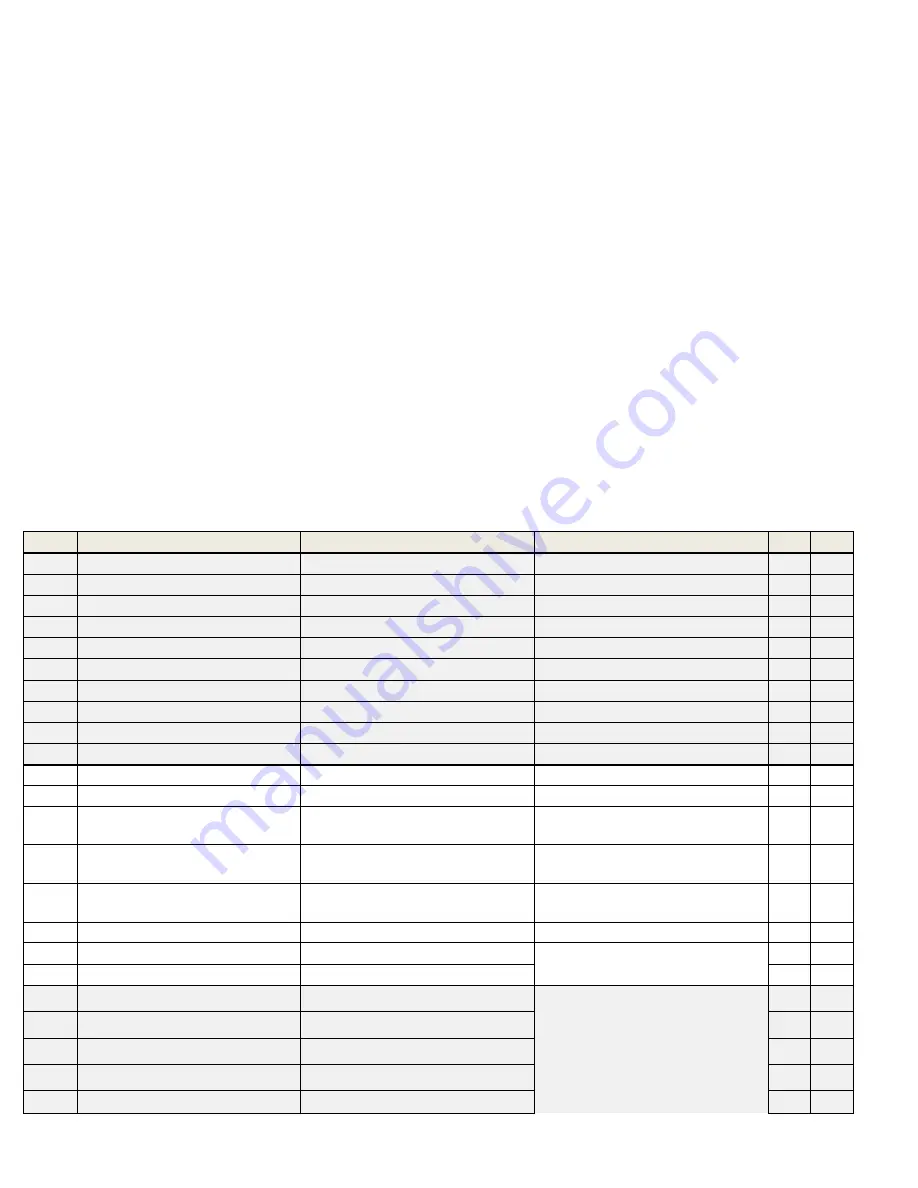
IR Remote Control Operation:
Select Channel:
Mode 1: use
or
or
or
to select channel and press
ENTER
to confirm. Mode 2: enter the
channel number and press
ENTER
to confirm the input channel.
Select Menu Function:
Mode 1: press
MENU
then use
or
or
or
to select function, press
ENTER
to confirm. Mode 2:
press
MENU
, then input function number as below, press
ENTER
to confirm.
Wake Up Receiver:
In screen saver mode (30 seconds without video input), press any button of IR remote/panel to wake up
Connect /Disconnect Connection for Transmitter:
Press
POWER
of IR remote to connect/discount connection.
Turn On/Off Video Output for Receiver:
Press
POWER
of IR remote to turn ON/OFF monitor, or press panel buttons
CH-
and
CH+
together to turn ON
IR Quick Block for Receiver:
Press # # #
for IR block mode; causes receiver to Ignore IR control signal
Press * * *
t o Quit IR block mode (you can also press any panel button to quit)
TV Wall Quick Switch for Receiver:
Press MENU+POWER:
Switch between TV Wall/Single monitor modes immediately.
Add Favorite List for Receiver:
Press MENU+A:
Add channel to favorite list in the menu, maximum 32 channels.
Remove Favorite List for Receiver:
Press MENU+B:
Remove current channel from favorite list in the menu
Set RS232 Mode for Transmitter:
Press MENU+A:
Switch to message mode to receive response instead of OSD.
Press MENU+B:
Switch to extender mode.
IR Menu Function List:
No.
Menu
Description
Option / Remark
RX
TX
0
System Information
System Information
V
V
1
Network Information
Network Information
V
V
2
Function Information
Function Information
V
V
3
Control Information
Control Information
V
V
4
Video & Audio Information
Video & Audio Information
V
V
5
RS232 Control Information
RS232 Control Information
V
V
6
Channel Information
Channel Information
V
X
7
Favorites Information
Favorites Information
V
X
8
Routing Information
Routing Information
V
X
9
Video Wall Information
Video Wall Information
V
X
10
Advanced Menu
Display advance menu
0 = Hide 1 = Display
1
1
11
Reconnection
Reconnect with TX/RX
V
V
12
Disconnection
Disconnection (keep routing
channel)
V
X
13
Stop Connection
Stop all connection (Include
routing channel)
V
V
14
Starting USB
Get USB control priority
(in multicast mode only)
V
X
15
Casting Mode
Casting Mode setting
0 = Unicast 1 = Multicast
1
1
16
Jumbo Frame
Jumbo Frame setting
0 = Disable 1 = Enable
1
1
17
Free Routing
Free Routing setting
1
1
20
Video Function
Video Extender setting
0 = Disable 1 = Enable
1
1
21
Audio Function
Audio Extender setting
1
1
22
USB Function
USB Extender setting
1
1
23
RS232 Function
RS232 Extender setting
1
1
24
IR Function
IR Extender setting
1
1
V = Available X = Not available Numbers = default value
10



























