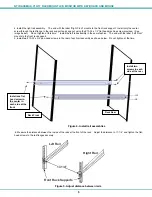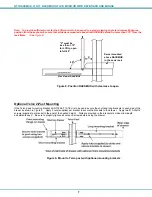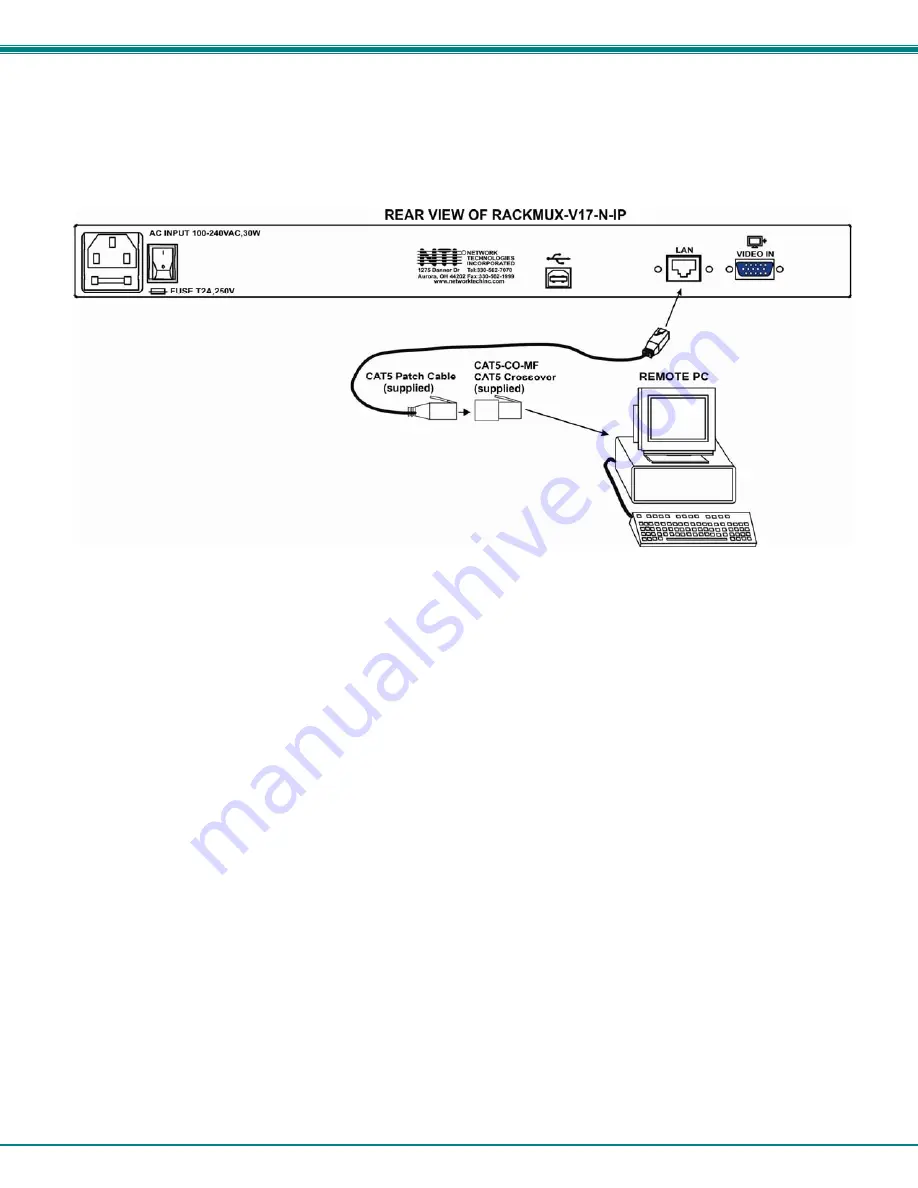
NTI RACKMUX-V
15/17
RACKMOUNT LCD MONITOR WITH KEYBOARD AND MOUSE
10
Remote PC Connection
The RACKMUX with KVM on IP unit includes a port for Ethernet connection to your LAN. If you have purchased the RACKMUX
with KVM on IP (i.e. RACKMUX-V17-N-IP), follow these instructions to make your connections for remote access.
1. Make a connection between an available RJ45 Ethernet port on a PC and the
”
LAN
”
port on the RACKMUX. A five foot patch
cable and crossover adapter have been included for this purpose.
Figure 14- Connect Remote PC to KVM on IP at "LAN" port
2. The default IP address of the KVM on IP is 192.168.0.70.
If 192.168.70 is not compatible with your subnet, you may want to change the IP address of the KVM on IP to one that is. To
change the IP address of the KVM on IP, either follow the “Manual IP Address Change” or the “Software IP Address Change”
methods described on page 12 and page 13 .
3. Enter the IP address in the browser URL address block. .
4.
Log into the KVM on IP.
Enter the default user name and password for the KVM on IP:
Username = super
Password = pass