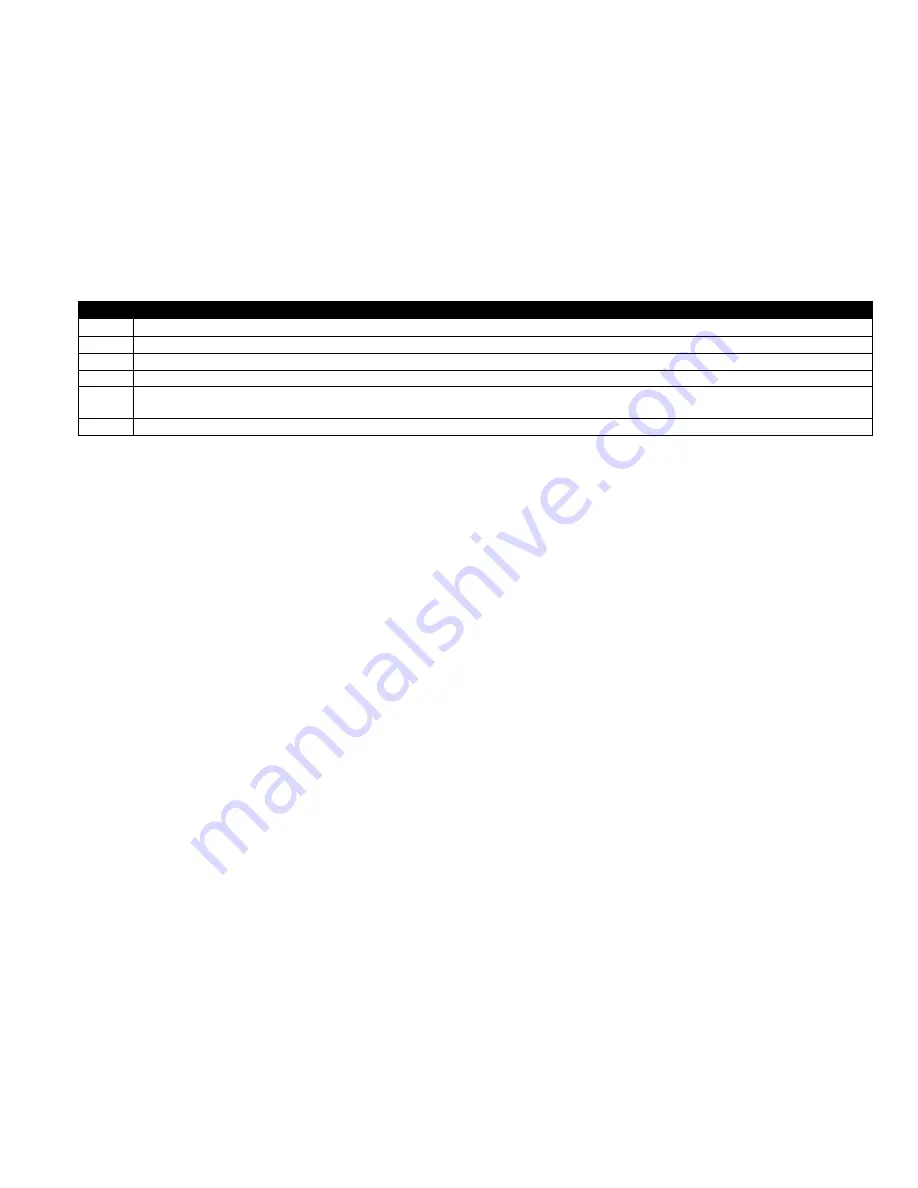
5
USING THE NTI SWITCH
The switch can be operated by the front control panel or by keyboard control.
Front Panel Control
1. Pressing any touch switch on the front panel will connect the selected computer to the keyboard, monitor, and mouse.
2. Holding down any front panel touch switch for more than 2 seconds will cause the switch to cycle through 3 extended modes
of operation: SCAN, BROADCAST and COMMAND (described in the
Keyboard Control section below). 3 LED’s on the front
panel indicate when these modes are enabled. Release the touch switch when the LED’s show that the mode you desire is
On.
Keyboard Control
In order to control the switch with your keyboard, COMMAND Mode must be enabled. To enable or disable COMMAND Mode
from the keyboard:
•
Press “CTRL” and “`” (accent key) at the same time.
All 4 status lights on the keyboard will light to indicate that command mode is enabled.
When the COMMAND LED is on, the following functions are available:
Table 4 (Command Functions)
→
Increment port
←
Decrement port
S
Enable/disable Scan Mode
B
Enable/disable Broadcast Mode
Txxx
Sets scan time out period on each port. xxx = number of seconds which can be set from 002 to 255 (for example: t002
would set time out to 2 seconds).
Pxx
Selects a specific port. xx = port number as a two-digit number (ex. p01, p08, p15, etc.)
NOTE: Y
OU MUST EXIT COMMAND MODE TO TYPE TO A COMPUTER
. T
O EXIT COMMAND MODE EITHER HOLD DOWN ANY TOUCH SWITCH ON THE
FRONT PANEL FOR MORE THAN
2
SECONDS
OR
PRESS
<
ESC
>,
OR PRESS
<
CTRL
> +
`
(
ACCENT
)
KEYS SIMULTANEOUSLY
.
SCAN
When the SCAN LED is on, the switch scans through all powered ON CPU ports. By default, each port is active for 5 seconds
before switching to the next port. This time out period can be changed in COMMAND Mode described in Table 1.
NOTE: I
F YOU TYPE OR MOVE THE MOUSE WHILE A PORT IS ACTIVE
,
THAT PORT WILL REMAIN SELECTED UNTIL THE KEYBOARD AND MOUSE
HAVE BEEN IDLE FOR A FULL TIME
-
OUT PERIOD
.
BROADCAST(use with extreme caution)
BROADCAST Mode allows the operator to send keystrokes to all active computers simultaneously. However, BROADCAST Mode
has some critical requirements:
1. BROADCAST LED must be OFF when booting any attached computers.
2. BROADCAST LED must be ON and COMMAND LED must be off for keystrokes to reach attached computers.
KEYBOARD UPDATING
Keyboard configuration of each computer is saved in the NTI Switch. For example, if the computer attached to Port 4 had CAPS
LOCK and NUM LOCK selected the last time that computer was accessed, then they will automatically be set when that computer
is accessed again.




























