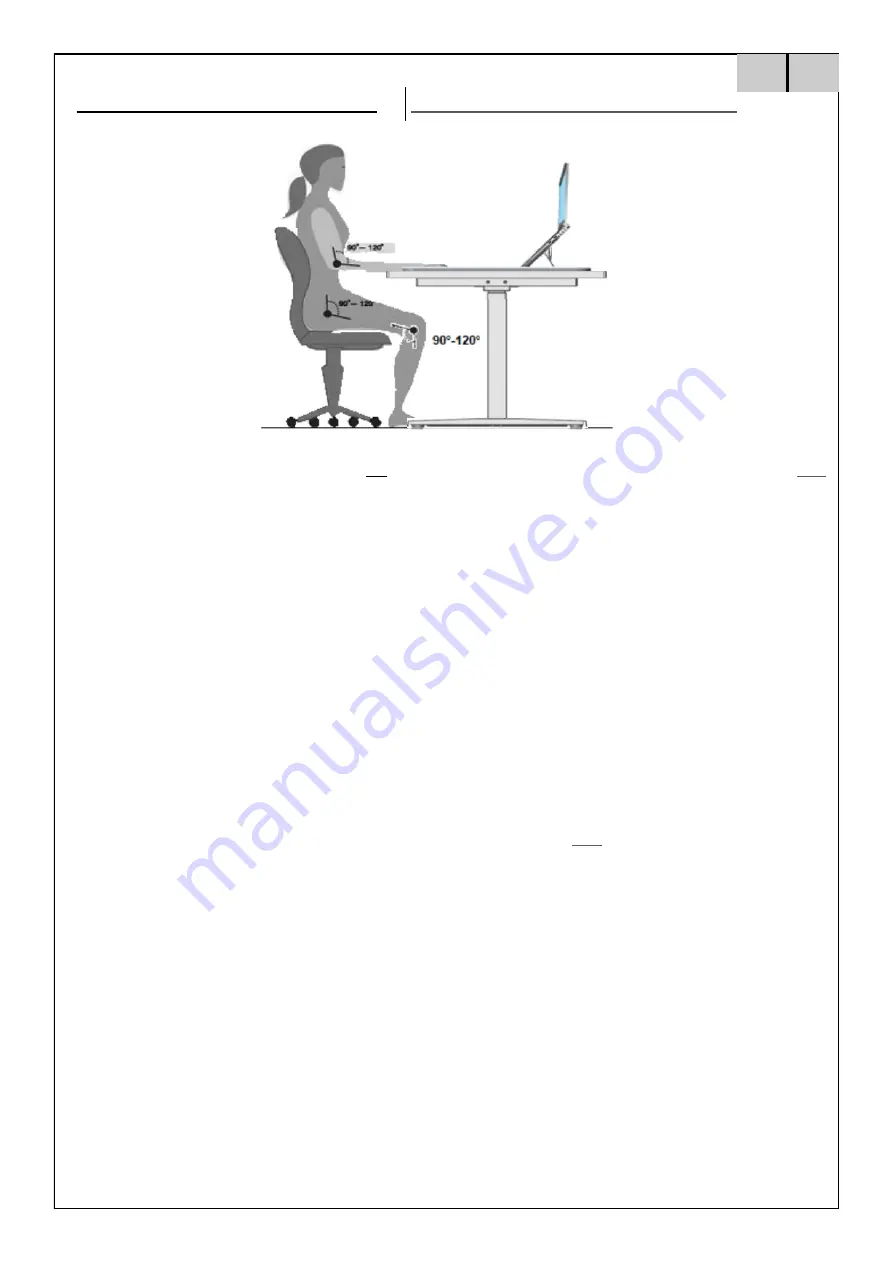
Nowy Styl
-
eUP 3 EN
-
DE
-
PL
20
EN
DE
Die Richtige Sitzhaltung
Falsches Sitzen kann zu gesundheit-
lichen Schäden an Gelenken, Seh-
nen und Muskeln führen. Um dies
zu vermeiden, müssen Schreibtisch
und Bürostuhl eingestellt werden.
Unabhängig von den nachfolgen-
den Hinweisen ist eine unbequeme
Sitzhaltung zu vermeiden. Sollten
sie feststellen, dass der eine oder
andere Hinweis zu einer für sie un-
bequemen Sitzhaltung führt, pas-
sen sie die Positionierung einfach
ihren Bedürfnissen an.
Bürostuhl
•
Stellen sie die Sitzhöhe so ein, dass ihre Knie jeweils einen
Winkel von 90° bis 120° haben, wenn ihre Füße dabei flach
auf dem Boden stehen.
•
Eine optimale Sitzhaltung ergibt sich, wenn ihr Gesäß an der
Rückenlehne anliegt. Stellen sie die Sitztiefe so ein, dass die
Kante der Sitzfläche nicht gegen ihre Unterschenkel drückt.
•
Sitzen sie aufrecht und lehnen sie sich dabei entspannt ge-
gen die Rückenlehne. Sofern möglich, stellen sie die Lordo-
senstütze des Stuhls auf Ihre Körpergröße ein.
Die Rückenlehne sollte so eingestellt werden, dass ihr
Oberkörper leicht nach vorne gedrückt wird, jedoch
flexibel ihren Bewegungen nachgeben kann.
•
Wenn möglich, stellen sie die Armlehnen so ein, dass ihre
Schultern entspannt sind, wenn die Unterarme aufliegen.
Schreibtisch
•
Passen sie die Schreibtischhöhe erst dann an, wenn sie die
korrekte Sitzposition gefunden haben.
•
Ihre Ellenbogen sollten einen Winkel von 90°
-
120° haben,
wenn ihre Unterarme auf der Tischplatte liegen. Die Tisch-
kante darf dabei nicht gegen ihre Unterarme drücken.
Arbeitsgeräte auf der Tischplatte
•
Einfallendes Licht auf ihren Monitor (Fenster oder Leucht-
mittel) sollte in einem Winkel von 90° auf die Bildschirm-
oberfläche fallen.
•
Die Monitorhöhe ist so einzurichten, dass ihr Blick zur Bild-
schirmmitte leicht abwärts gerichtet ist.
•
Halten sie ca. 60
-
70 cm Distanz zu ihrem Monitor
•
Eine schonende Handgelenkhaltung erhalten sie, wenn die
Tastatur möglichst flach aufliegt
•
Beachten Sie die Hinweise in den Anleitungen ihrer weite-
ren (ergonomischen) Arbeitsgeräte.
Correct siting posture
Sitting incorrectly can lead
to injuries at joints, bow-
strings and muscles. In
order to prevent this it is
necessary to adjust your
office chair and desk.
Apart from the following
advise you should always
prevent an uncomforta-
ble sitting posture. If you
feel that the following
advices leads you to an
uncomfortable sitting
posture simply adapt
your needs.
Office Chair
•
The sitting height has to be adjusted in way that your
knee is angled by 90
-
120° when your foot is flat on the
ground.
•
Sitting properly requires that your lower back touches
the back rest. If possible align the seating depth in order
to avoid pressure from the seat pan to your lower leg
•
Sit upright but lean back in a relaxed position. If possible
adjust the lumbar support of your chair to your height.
Adjust the back rest in a way that pushes your upper
body slightly forward but still offering enough flexibility
to yield
movement.
•
If possible adjust the height of your armrests. Your
shoulders should be in a relaxed position when your
arms are touching the arm rest.
Desk
•
Adjust the table height after you have found your cor-
rect sitting posture
•
Your elbows should be angled by 90
-
120° when your
arms rest on the table top. The edge of the top should
not press against your arms.
Equipment on the desk
•
Incident light (day light or lamps) on your monitor
should approach the surface of your screen by an angle
of 90°.
•
The height of your monitor should be adjusted in way
that enables you to look slightly downward while focus-
ing the centre of your screen.
•
Please keep a distance of 60
-
70 cm from your screen
•
A careful posture for your wrists can be achieved by a
flat narrowed keyboard.
•
Please heed the advice in the manuals of your further
(ergonomical) equipment.
Guide: Ergonomic sitting posture
Ratgeber: ergonomische Sitzhaltung
Summary of Contents for eUP 3
Page 12: ...Nowy Styl eUP 3 EN DE PL 12 Table top assembly Montage der Tischplatte EN DE 6 9 D H 2 D...
Page 13: ...Nowy Styl eUP 3 EN DE PL 13 Control box assembly Montage der Steuereinheit EN DE 7 6 G 13 E...
Page 33: ...Nowy Styl eUP 3 EN DE PL 33 Monta blatu PL 6 9 D H 2 D...
Page 34: ...Nowy Styl eUP 3 EN DE PL 34 Monta sterownika PL 7 6 G 13 E...
Page 44: ...Nowy Styl eUP 3 EN DE PL 44...






























