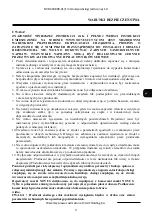All rights reserved © AAT Holding S.A.
22
NVR
-
4408P8
-
H1/F User’s manual (short) ver.1.0
NVR OPERATING
If there are selected multiple channels, the following dialog box appears to add a group, where are
defined the same
User Name
and
Password
.
Position
-
specifies the location of the channel name
Port
-
port number to connect devices. It is automatically recognized by default
Protocol
-
protocol to connect devices. The NOVUS 2000 and 4000 IP cameras are using
Private
protocol. Another devices are using
ONVIF
protocol. The protocol is automatically recognized by
default
User Name
-
name of the user which is used to log in to the device. The default user name is
root
.
Password
-
user password which is used to log in to the device. The default password is
pass
Camera Mode
-
the mode for cameras (
Normal
or
Fisheye
)
The
Add
button confirms the entered data.
Enter the username and password. Cameras are added to free channels switched to
Manual Mode
on the list (right window). If number of added cameras exceed number of free channels, cameras are
added up to limit and information will be displayed.
Adding a single channel there shows the following window, where can be defined the above
parameters, the IP address (or domain), channel name (Alias) and channel number to assign a
specific camera (Bind channel).