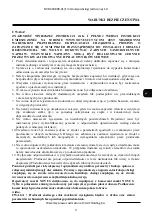All rights reserved © AAT Holding S.A.
24
NVR
-
4408P8
-
H1/F User’s manual (short) ver.1.0
NVR OPERATING
There can be bound following icons in the right part of the wizzard window:
3.3.4. HDD
Next section of wizzard displays list of hard discs connected to NVR.
No.
-
number of the disk.
*
means recording.
Serial No., Model, Firmware
-
disk information
State
-
information about HDDs filling
Free / Total
-
information about free and total HDD space
Free / Total Time
-
estimated time of recording, which should be recorded on the free hard disk
space and the total recording time. The time depends on the encoding and the amount of video
frames.
-
Adding a single camera. The
Add IP Camera
window from the previous page appears
-
Deleting a single camera
-
Editing added camera parameters. A completed window appears from the previous page.
-
(green icon) Information, that the camera is connected, Show the video image of camera.
-
(grey icon) Information, that there is no connection to the camera. Check the entered para-
meters and the network connection
-
Information that the channel is in PoE mode